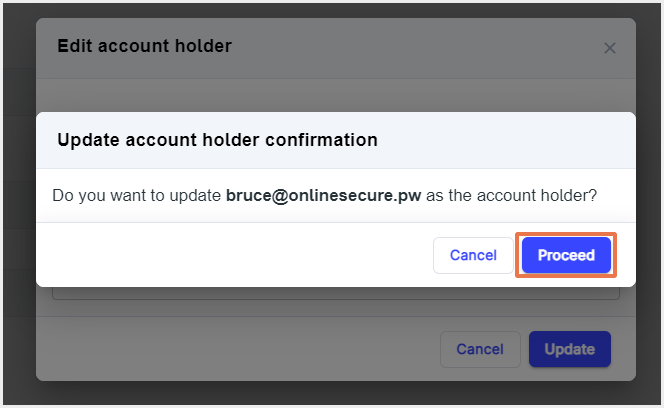How to change the account holder of your SysCloud account?
Follow the steps below to change the current account holder of your SysCloud account:
Note: Only the current account holder can assign someone else as the new account holder.
Step 1: Log in to the SysCloud backup account using your account credentials.
Step 2: Click on the “Settings” icon on the top right corner of the page. Select “Account management” from the drop-down.
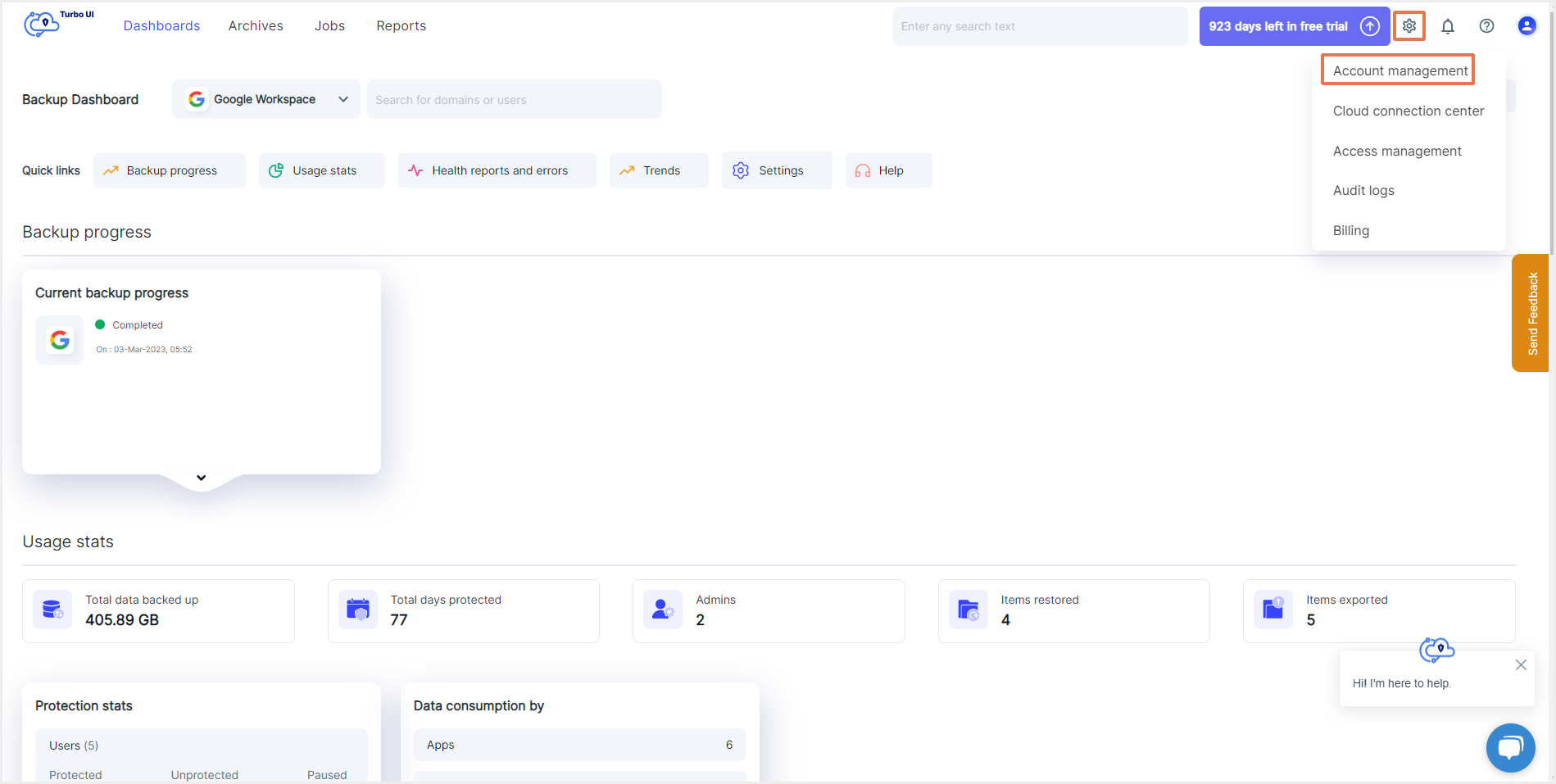
Step 3: To change the current account holder, click on "Edit account holder."
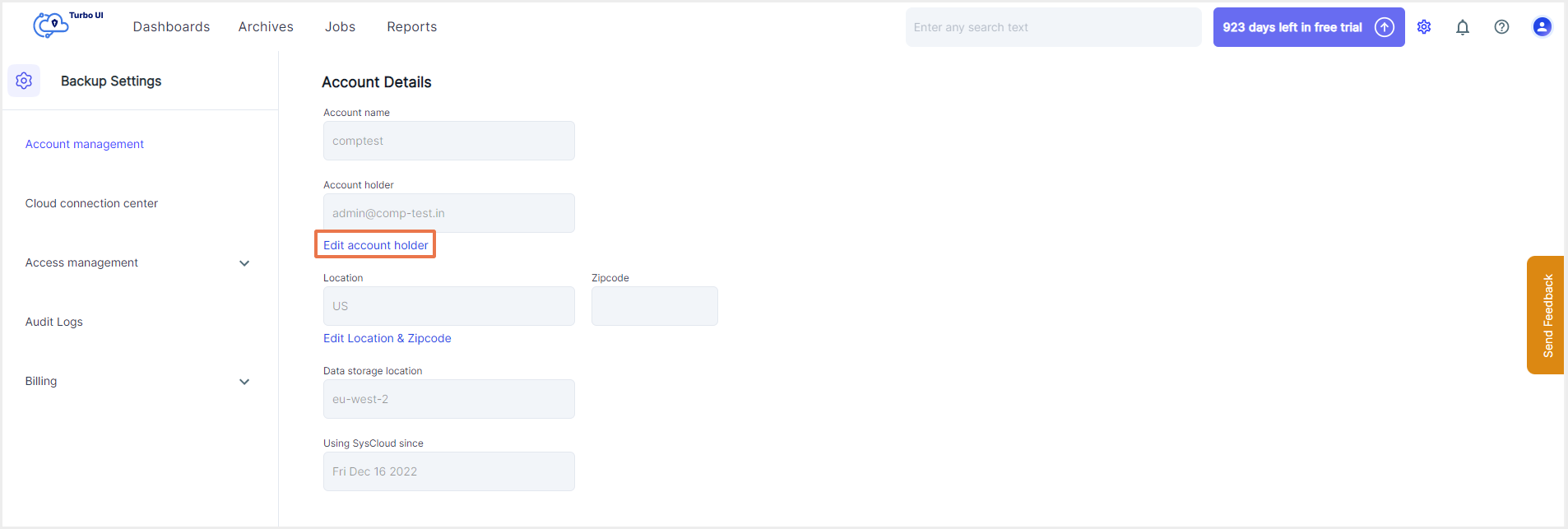
Step 4: Select the new account holder from the list.
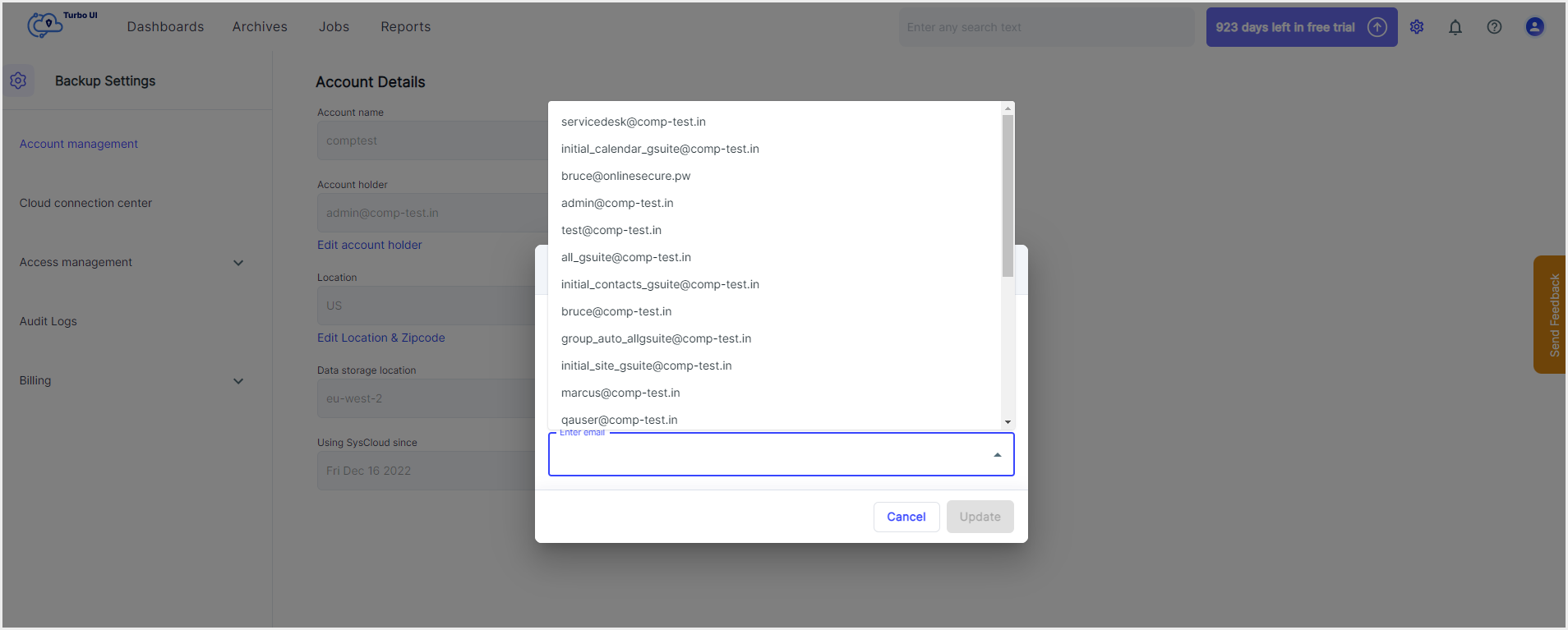
Step 5: Click on "Update."
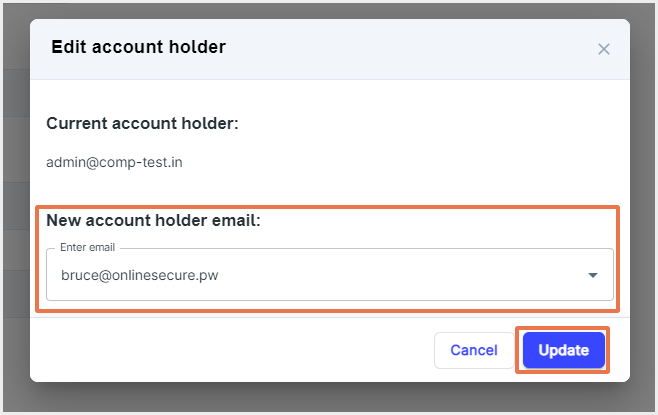
Step 6: In the confirmation pop-up box, click on “Proceed” to confirm the change of the account holder.