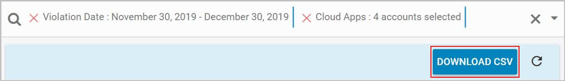How to download Google Drive (or OneDrive) Sharing Insights for a user from the SysCloud application?
Follow these steps to download Google Drive (or OneDrive) Sharing Insights for a specific user:
- Log in to SysCloud Application with your account credentials.
- Click “Safety, Security & Compliance”→“Violations.”
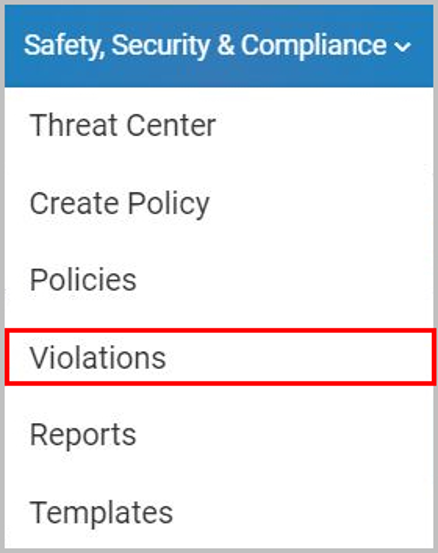
- Open the Search filter by clicking on the drop-down as shown below.
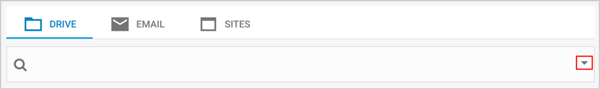
- Under “Owner,” enter the email ID of the required user and click “Search.”
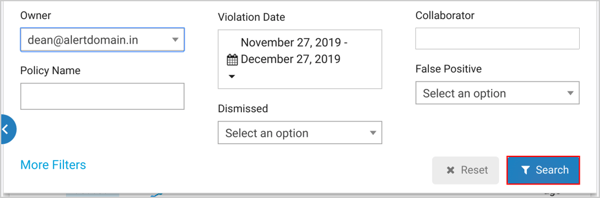
- Click “DOWNLOAD CSV.”