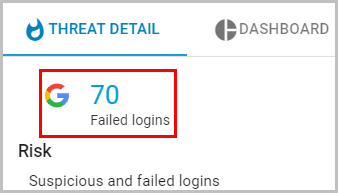How to check suspicious login activity?
Follow these steps to check suspicious login activity:
- Log in to the SysCloud application with your account credentials.
- Scroll down and select “Logins” under the “User Behavior Analytics” section.
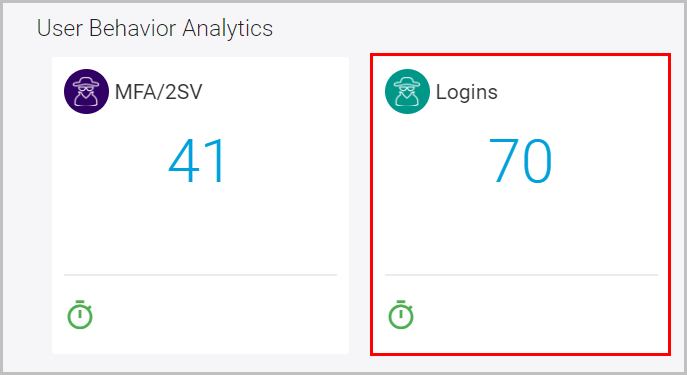
- Click “Failed logins” to view the user details.