How to avoid/reduce false-positive alerts?
You can minimize false-positive alerts by selecting to receive notifications only for high-risk violations.
Follow these steps to adjust the notification alerts setting:
- Log in to SysCloud with your account credentials.
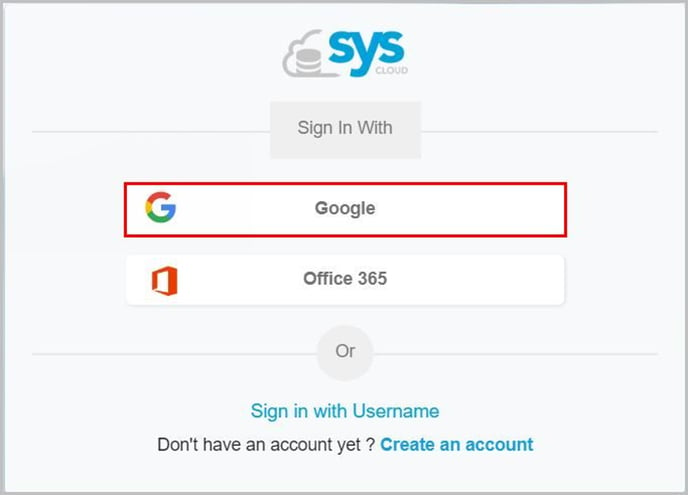
- Click on the policy card on the Threat Center page.
- Click “NOTIFICATION SETTINGS.”
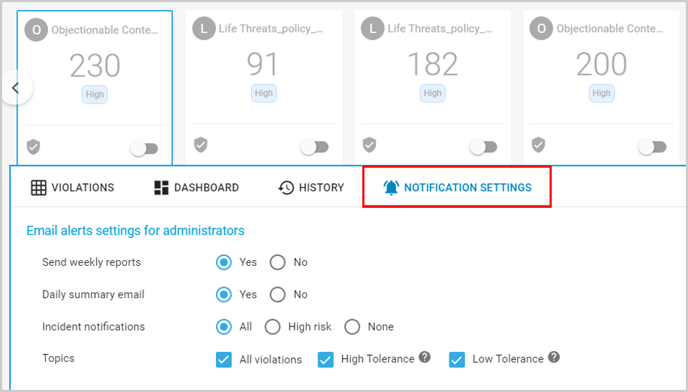
- Under the “Email alerts settings for administrators,” select “High risk” for “Incident notifications.”
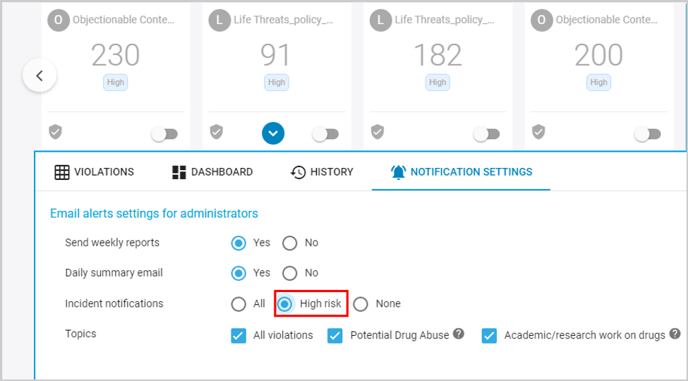
- Click “UPDATE” to update the settings.
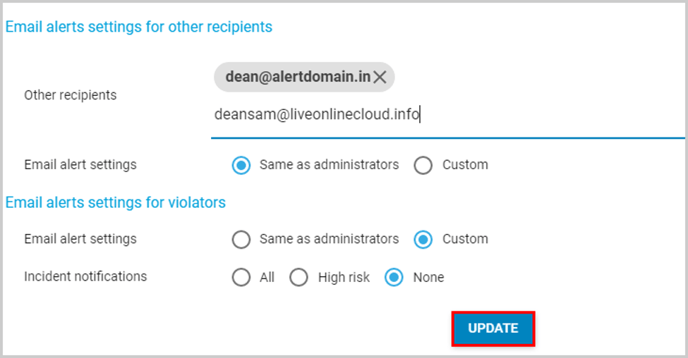
- Repeat the steps for any other policy if needed.