How do I check documents shared with people outside my domain?
Follow these steps to check the documents shared with users belonging to external domains:
- Log in to the SysCloud security application.
- Click “Safety, Security & Compliance”→“Reports”
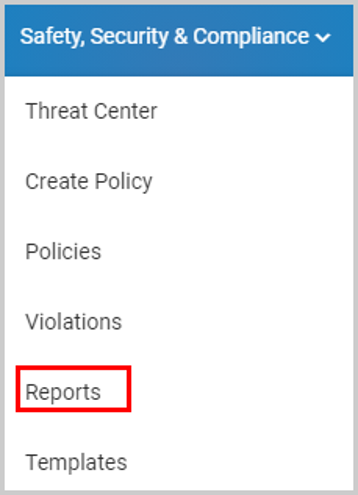
- Select:
- External collaborators: to check documents shared by your domain users with external collaborators
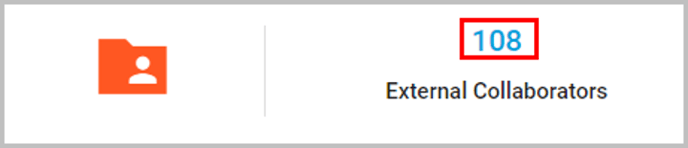
- Internal collaborators: to check documents shared by external collaborators with your domain users
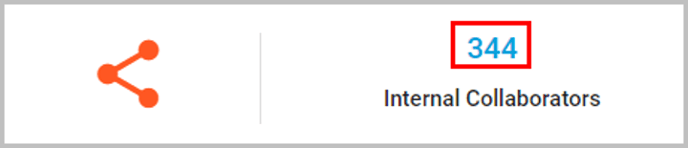
- External collaborators: to check documents shared by your domain users with external collaborators