How to export Outlook Calendar?
Applicable for the Turbo backup version.
- Step 1: Log in to your SysCloud account using your admin credentials.
- Step 2: Navigate to Archives and select Calendar from the Backup and Restore drop-down.
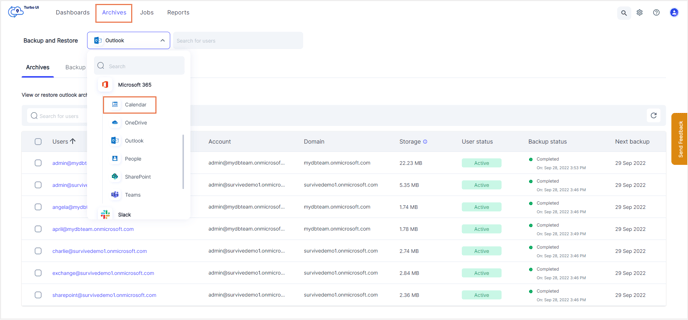
- Step 3: Click on the user whose Calendar data you want to export.
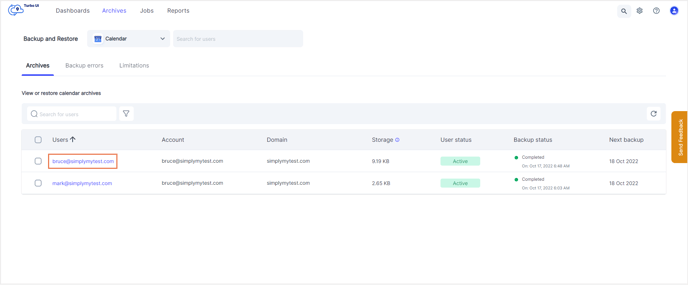
- Step 4: Select the required backup snapshot and click Apply. Choose the events you want to export and click Export.
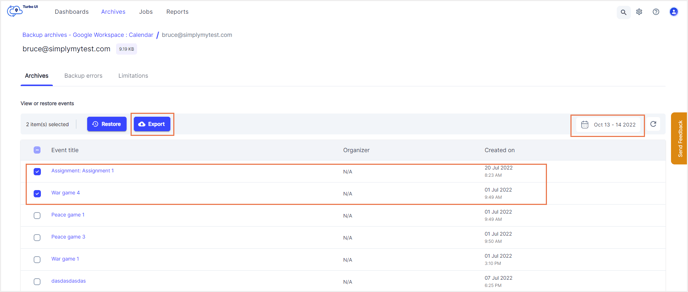
- Step 5: Add any comments if required. This will be displayed in the export report. Click Export.
-2.png?width=688&name=Export%20pop-up%20(1)-2.png)