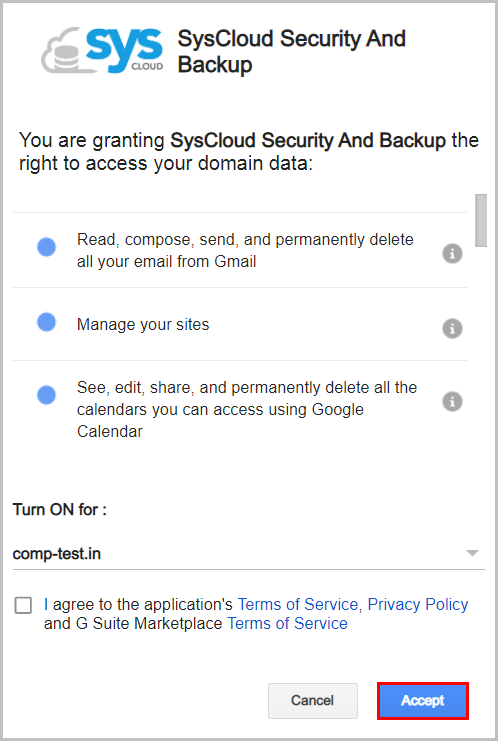Why am I asked to allow permission for the SysCloud Backup features?
SysCloud application will prompt you to allow the required permissions when you log in to the application for the first time.
Google and Office 365 enforce strict permission controls for third-party applications (such as SysCloud) that require access to data stored in the cloud applications. Before you grant permission, you can check the list of permissions required by the SysCloud application. To know more about SysCloud’s privacy policy, click here.