API Access Disabled for G Suite Domain
Error Message: We are unable to backup your data. It seems that the API access to your G Suite domain is disabled. Google API access is needed for the SysCloud app to backup and restore data.
Follow these steps to resolve issues with Google API access:
- Login to your domain’s G Suite Admin console.
- Click on the ‘Security’ menu.
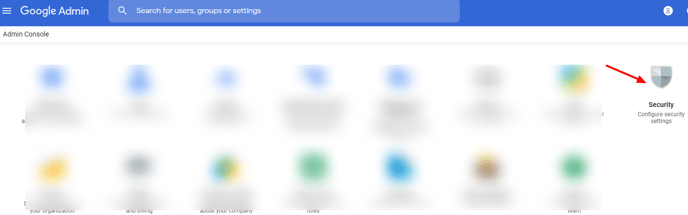
- In the Security menu, click on the ‘API Permissions’ option to view the Google services along with the option to enable/disable API access.
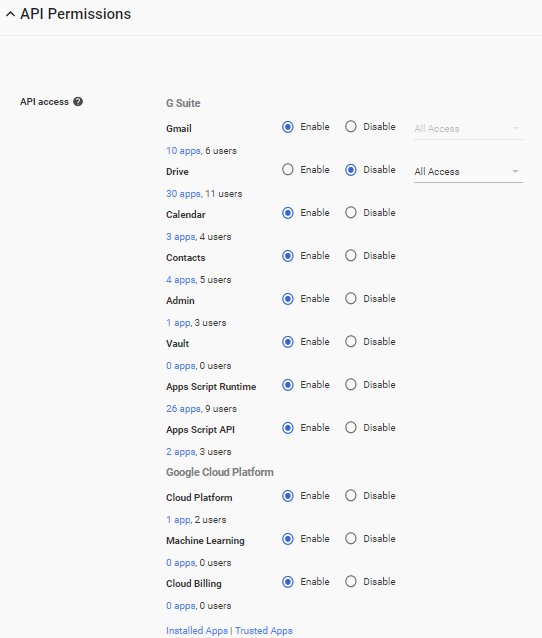
- Make sure the API access is enabled for the services which you are backing up in your SysCloud Backup account.
Related article: 🔗Control which third-party & internal apps access G Suite data