-
Turbo backup vs Legacy backup
-
Get started with Turbo backup
-
Manage Legacy backup
-
Google Workspace
-
Google Classroom
-
Microsoft 365
-
Slack
-
QuickBooks Online
-
Xero
-
HubSpot
-
Salesforce
-
Box
-
Sky - AI Copilot
-
Add-ons
-
Partner Portal
-
Subscription and payments
-
Manage admin roles
-
Manage account
-
K-12 Security & Compliance
-
Google Drive Encryption
-
Shopify
-
Cookie consent
How do I make sure that everything beyond three months is backed up for all of our user accounts?
Follow these steps to set the retention period for the backup archives:
- Log in to the SysCloud Application.
- Click “Backup”→“Settings”→“Backup settings.”
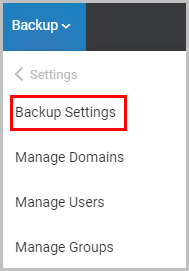
- Scroll down till you reach the “Storage & Retention” section and choose the retention period for the type of data: Email (Gmail or Outlook), Drive (Google Drive or OneDrive), and Calendar.

Note: You can also set backup settings at the user level or the Organizational Unit level by following these steps:
- Click “Backup”→“Settings”→“Manage Users.”
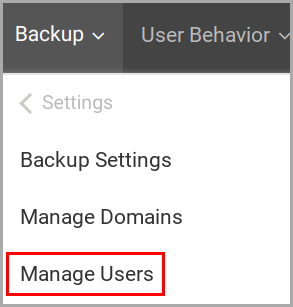
- Select “USERS” or “ORG UNITS.”
- Click on the gear icon beside the username/org unit name.

- Under the “Storage & Retention” section, enter the retention period for your data: Email (Gmail or Outlook), Drive (Google Drive or OneDrive), and Calendar.

-Aug-01-2022-12-37-27-80-PM.png?height=120&name=Untitled%20design%20(1)-Aug-01-2022-12-37-27-80-PM.png)