- Help Center
- Manage Legacy backup
- Settings
-
Turbo backup vs Legacy backup
-
Get started with Turbo backup
-
Manage Legacy backup
-
Google Workspace
-
Google Classroom
-
Microsoft 365
-
Slack
-
QuickBooks Online
-
Xero
-
HubSpot
-
Salesforce
-
Box
-
Sky - AI Copilot
-
Add-ons
-
Partner Portal
-
Subscription and payments
-
Manage admin roles
-
Manage account
-
K-12 Security & Compliance
-
Google Drive Encryption
-
Shopify
-
Cookie consent
Can I select an older backup date?
Yes. You can choose a previous version of backup and restore them. Follow these steps:
- Click “Backup”→“Archive & Restore.”
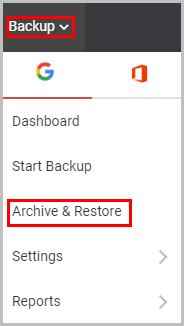
- Select the user and click on the “DRIVE” option.
- Click “View Details.”
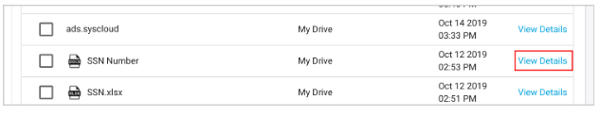
- Select the required version and click “Restore.”
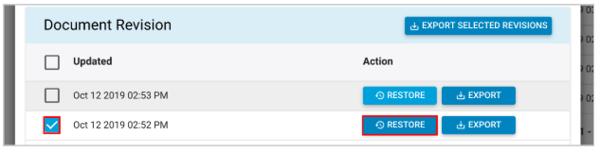
Note: Choosing a previous version of backup can be done only for Drive files. You also have to set the document revision frequency in the backup settings for using this feature:
- Click “Backup”→“Settings”→“Backup Settings.”
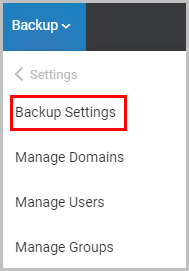
- Set the required number in “Number of document revisions” under the “Data” section.
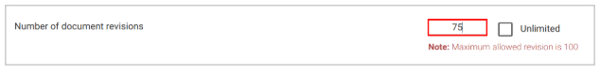
-Aug-01-2022-12-37-27-80-PM.png?height=120&name=Untitled%20design%20(1)-Aug-01-2022-12-37-27-80-PM.png)