- Help Center
- Subscription and payments
- Manage subscription (Legacy backup)
-
Turbo backup vs Legacy backup
-
Get started with Turbo backup
-
Manage Legacy backup
-
Google Workspace
-
Google Classroom
-
Microsoft 365
-
Slack
-
QuickBooks Online
-
Xero
-
HubSpot
-
Salesforce
-
Box
-
Sky - AI Copilot
-
Add-ons
-
Partner Portal
-
Subscription and payments
-
Manage admin roles
-
Manage account
-
K-12 Security & Compliance
-
Google Drive Encryption
-
Shopify
-
Cookie consent
How can I change my current subscription plan before the next renewal date?
You can change your subscription plan through the application. Follow these steps:
- Log in to SysCloud Backup Application with your G Suite/Office 365 credentials.
- Click on “Hello (Username)” icon on the top right-hand side of the window and select “My Account.”
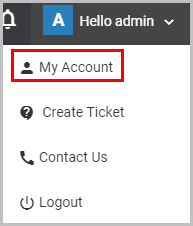
- Click on “MANAGE” button next to the product you want to upgrade.
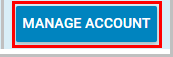
Note: If you face difficulties, write to sales@syscloud.com. Our sales team will get in touch with you and assist you further.
If you have the self-service option enabled, you can change your subscription plan through the application by following these steps:
- Log in to SysCloud Application with your G Suite/Office 365 credentials.
- Click on “Hello (Username)” icon on the top right-hand side of the window and select “My Account.”
- Click on the “UPGRADE” button next to the product you want to upgrade.
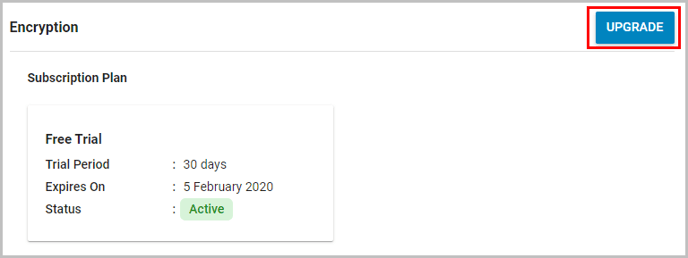
- Select the plan and click on the “SUBSCRIBE” button.
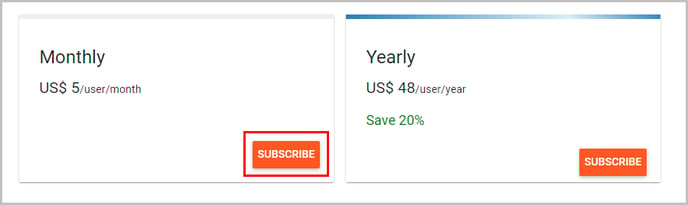
- Mention the number of licenses you want to purchase and make the payment.
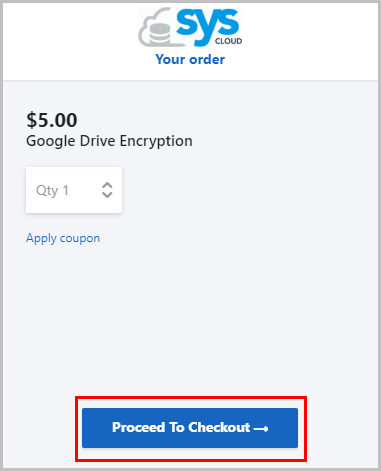
Your subscription plan will be renewed accordingly.
Note:
If you face difficulties, write to sales@syscloud.com. Our sales team will get in touch with you and assist you further.
-Aug-01-2022-12-37-27-80-PM.png?height=120&name=Untitled%20design%20(1)-Aug-01-2022-12-37-27-80-PM.png)