How to connect QuickBooks Online company to SysCloud backup?
Follow the below steps to connect your QuickBooks Online company to SysCloud backup
Step 1: Log in to the SysCloud application.
Step 2: Click the gear icon and select “Cloud Connection Center”.
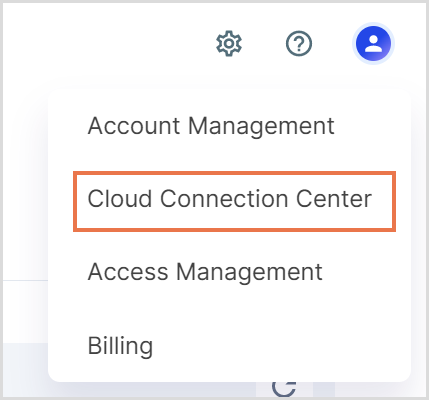
Step 3: Click the action icon next to QuickBooks Online.

Step 4: Select the QuickBooks Online company and click 'Connect'.