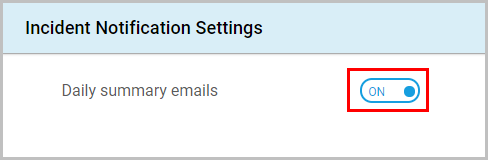How do I subscribe to the daily summary report email?
Follow these steps to subscribe to the daily summary report email:
- Log in to the SysCloud Security Application.
- Click “Safety, Security & Compliance”→“Settings”→“Daily Summary Email.
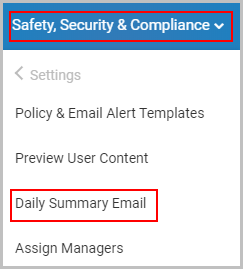
- Under the “Incident Notification Settings” section, toggle the daily summary emails to “ON.”