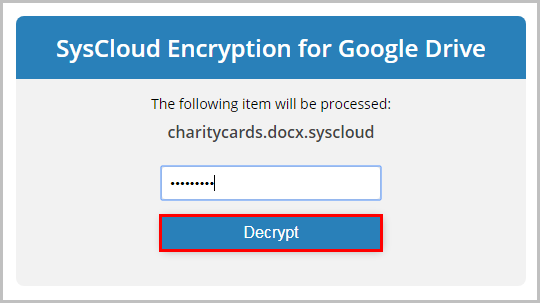How to decrypt a Drive file/folder or shared Drive (Team Drive) file/folder?
Follow these steps to decrypt a file/folder on Google Drive:
1. Click on the file/folder link in your email.
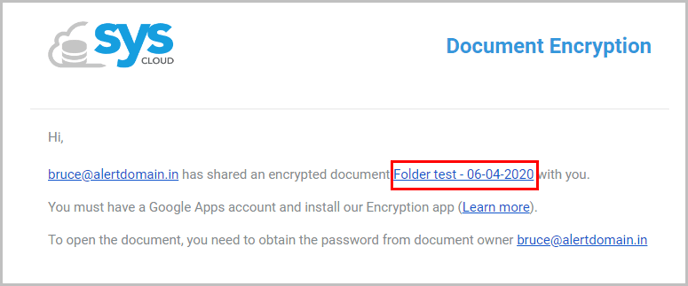
2. Right-click on the file/folder and select “Open with → SysCloud Encryption for Google Drive.”
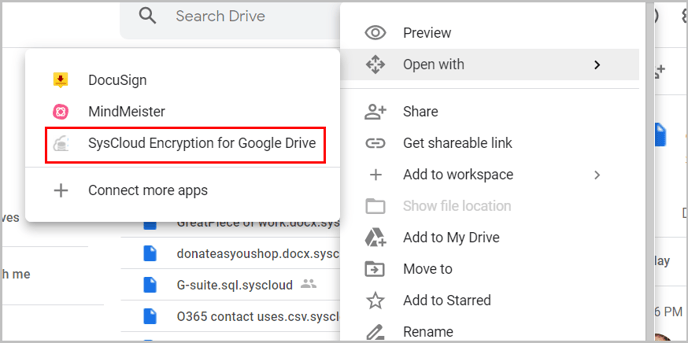
3. Enter the password for unlocking the file and click “Decrypt.”