How to add users to a policy notification email list?
Follow these steps to add users to a policy’s email list for receiving notifications:
- Log in to SysCloud Application with your credentials.
- Click on the policy card in the Threat Center page.
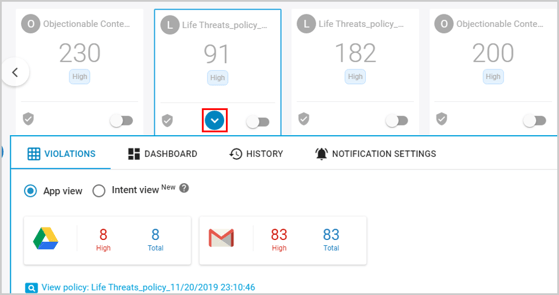
- Select “NOTIFICATION SETTINGS.”
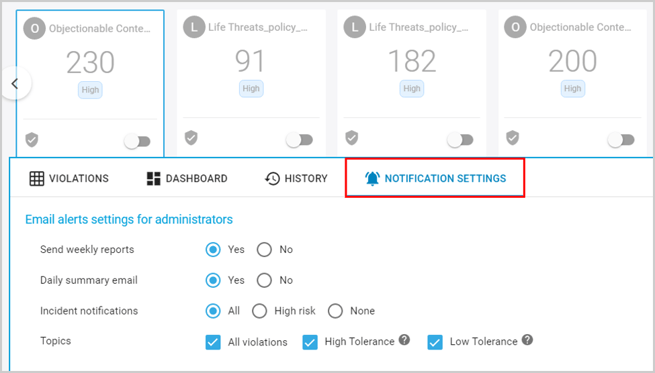
- Under “Email alerts settings to other recipients” section, add the email IDs of the users for sending notifications and click the enter button.
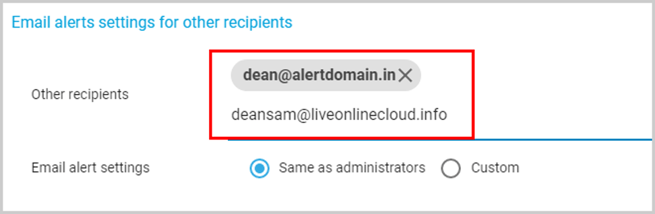
- Click “UPDATE” to update the settings.
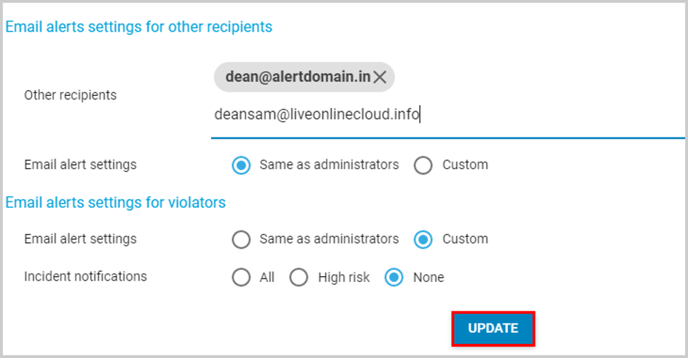
- Repeat the procedure for all the policies.
Note:
- Group email IDs cannot be added for policy violation notifications. Only individual user email ID can be added to the violation notification list.
- Follow the same procedure to remove a user from the notifier list and delete the email ID from the “Whom do you want to notify” section.