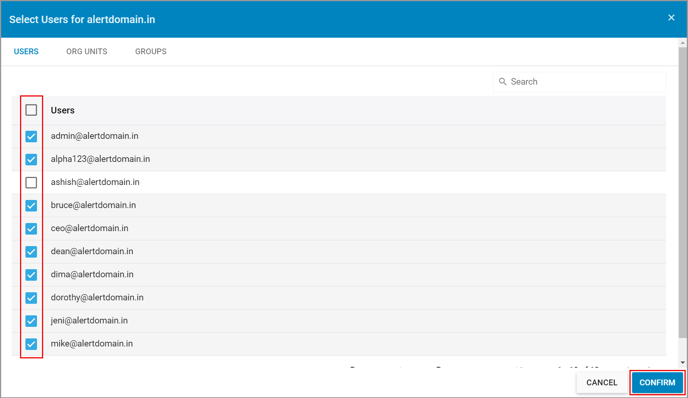How to enable/disable encryption for an end user?
Follow these steps to enable/disable encryption for an end user:
1. Log in to your SysCloud Account.
2. Select the “Manage Domain & Users” tab from the panel on the left-hand side of your Encryption Dashboard.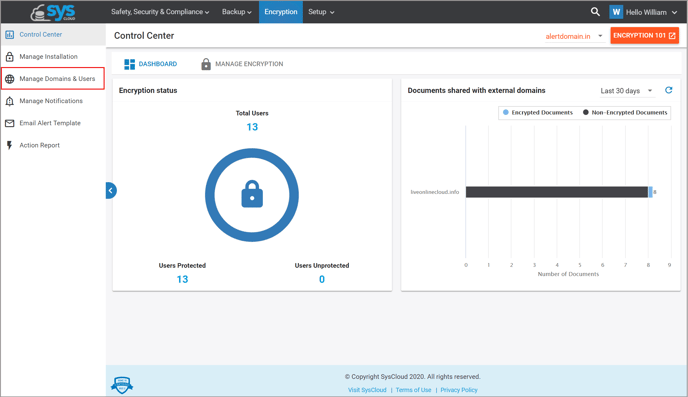
3. Click on the number of users that is shown next to the “Select users & teams” radio button.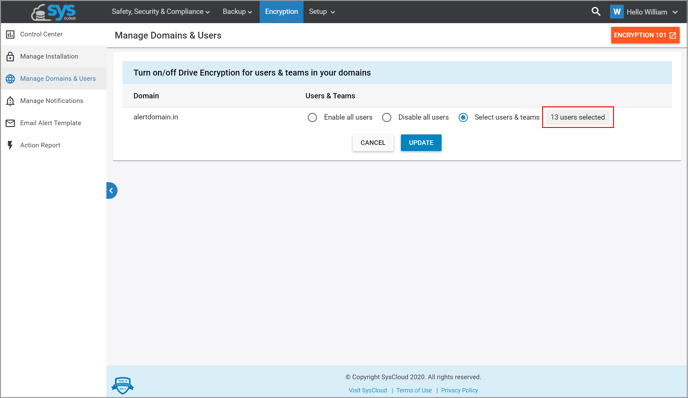
4. Select the end-user(s) you want to enable encryption for and unselect the end-user(s) you want to disable encryption for. Click “Confirm.”