When I try to open a file with the encryption application, I am getting an error message: “Failed! Encryption is disabled for this domain.” What do I do?
Follow these steps to resolve the issue:
1. Go to “Tools”→“Google Drive Encryption.”
2. Under the “Encryption app settings,” toggle the button next to the domain name to switch on the encryption.
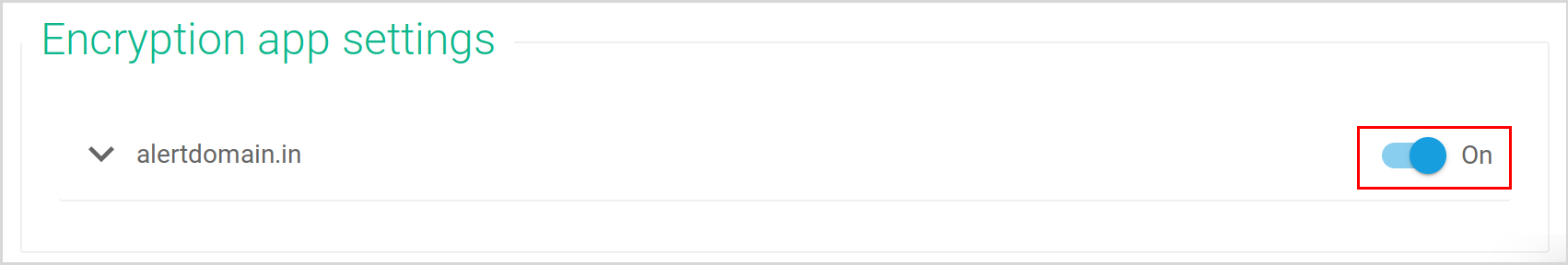
Note: You can also enable or disable encryption for specific users. Click on the drop-down beside the domain name and select the user from the list.
If you are unable to see the “Tools” option, check and disable the “Lite Version” and try.
1. Go to the top right-hand corner of the screen, click on “Hello (your username)” and select “My Profile.”
2. Toggle the “Switch to Lite Version” to OFF.
