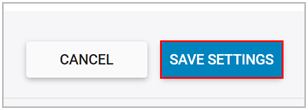Can I exclude certain file types from being backed up? (Google Drive or OneDrive)?
Yes, you can exclude specific file types from being backed up. Follow these steps to exclude files from the backup schedule:
- Log in to SysCloud with your account credentials.
- Click “Backup”→ “Settings.”
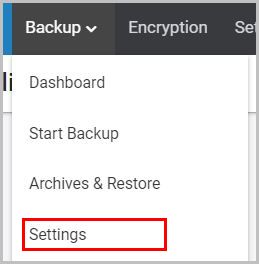
- Under the “Drive” section, add the file extensions that you want to be excluded from being backed up.
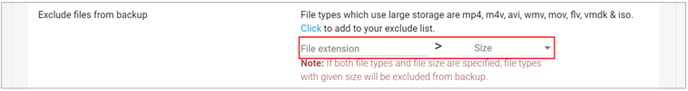
- Click “SAVE SETTINGS.”