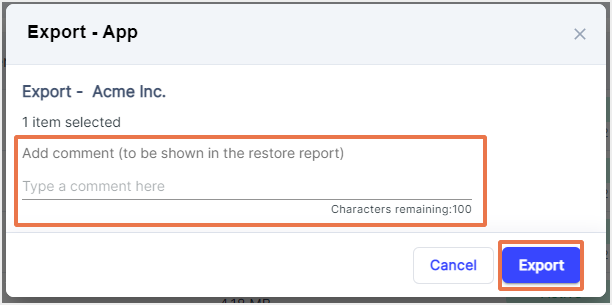How to export an entire Team from the SysCloud backup application?
Follow the steps below to export the MS Team’s data from the SysCloud backup application:
Step 1: Log in to the SysCloud backup application using your admin credentials.
Step 2: Click on “Archives” and select “MS Teams” from the Backup and Restore dropdown.
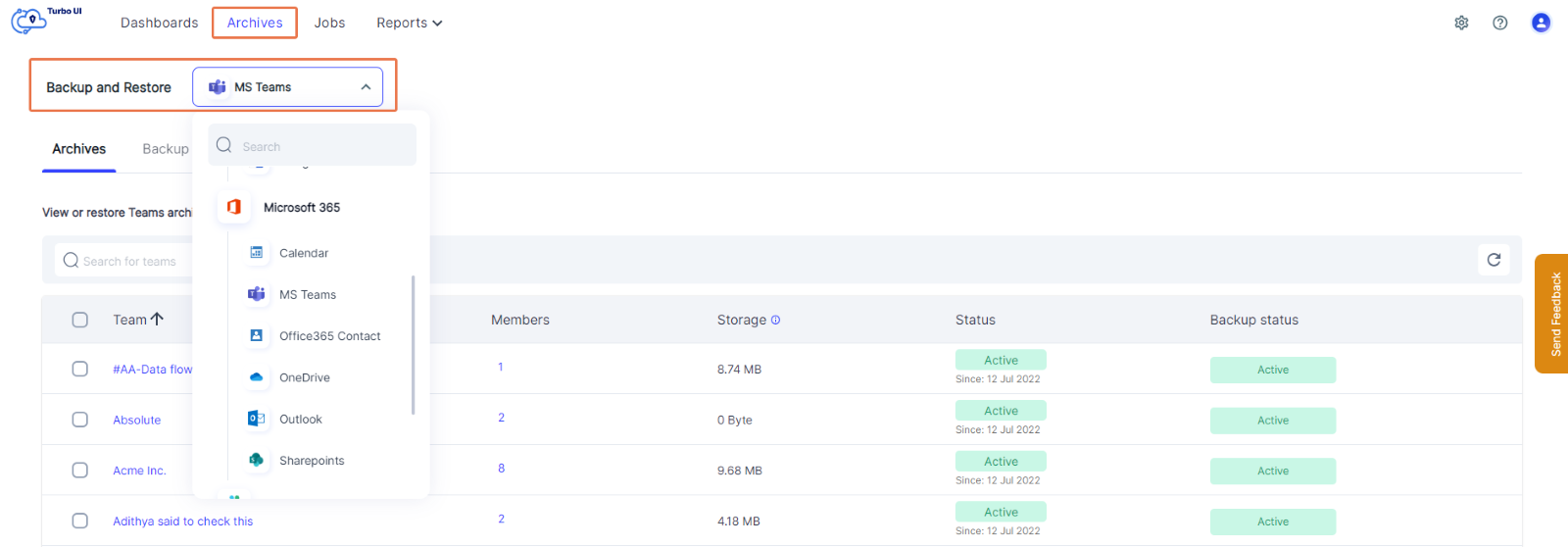
Step 3: Select the Teams account you want to export from the list by clicking the checkbox next to the name and click on Export.
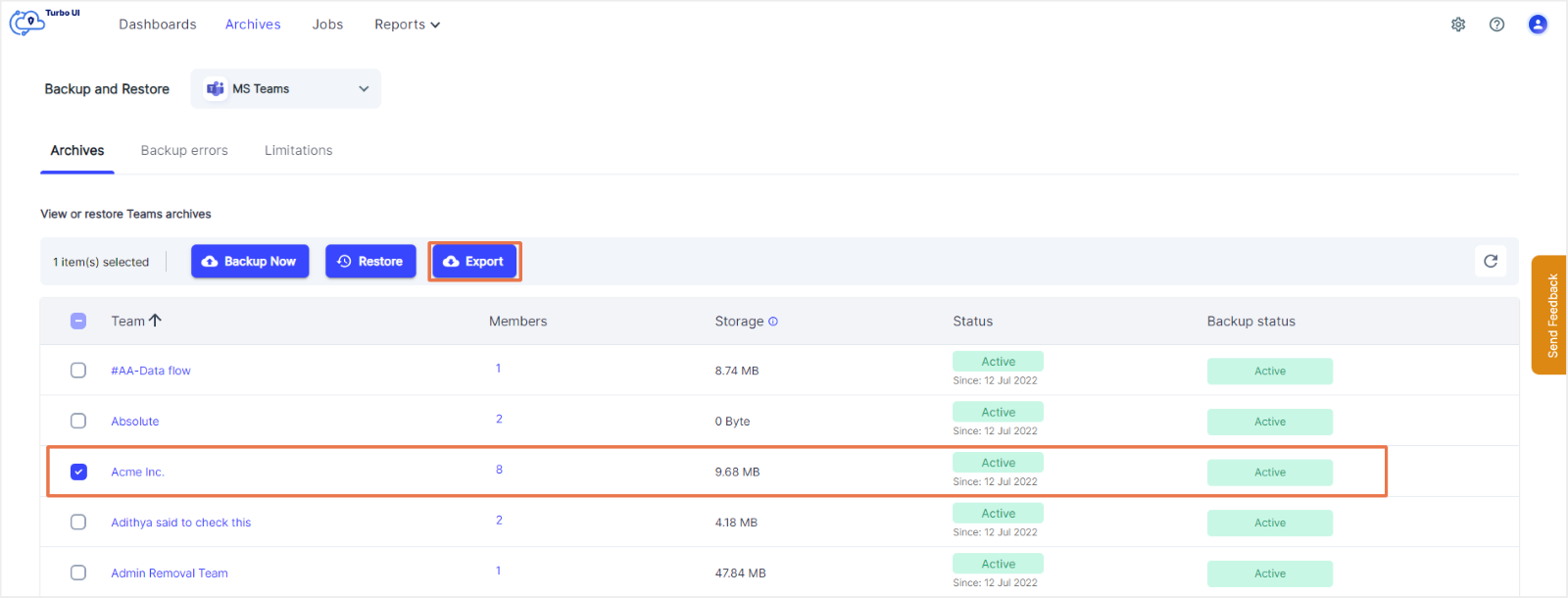
Step 4: In the export pop-up box, add comments to be shown in the restore report (optional) and click on Export to confirm the export.