How to export my full account?
Follow these steps to export your account data:
Turbo UI
Step 1: Log in to SysCloud using your admin credentials.
Step 2: Click “Archives” and select Google Workspace from the Backup and Restore dropdown. Select an account and domain from the list to view your archives.
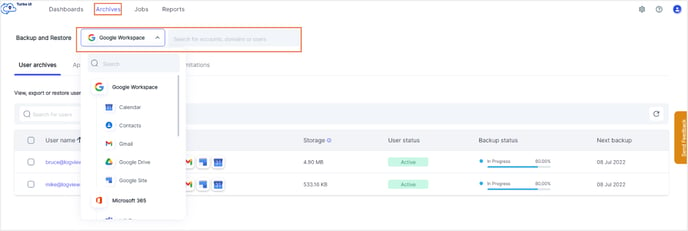
Step 3: Navigate to the user archives tab, select the checkbox next to the user to export the entire account, and click "Export"

Step 5: In the export pop-up screen, click "Export & proceed" to initiate the process for each app in the account.
