How to export the entire service: Mail (Outlook), Drive (OneDrive), Contact (People), Calendar, or Sites (SharePoint)?
Follow these steps to export an entire application’s data from the SysCloud Backup Application:
Turbo UI
Step 1: Log in to SysCloud using your admin credentials.
Step 2: Click on “Archives” and select Microsoft 365 from the Backup and Restore dropdown. Select an account and domain from the list to view your archives.

Step 3: Navigate to the "User archives" tab, click on the user whose app data you want to export, and click "Export".

Step 4: Click "Export" in the restore pop-up screen to initiate the process.

Legacy UI
- Log in to the SysCloud Backup Application.
- Click “Backup”→“Archive & Restore.”
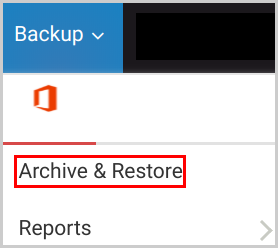
- Select the required Office 365 app: Mail (Outlook), Drive (OneDrive), Contact(People), Calendar, or Sites (SharePoint).

- Click “Export” and select “All.”
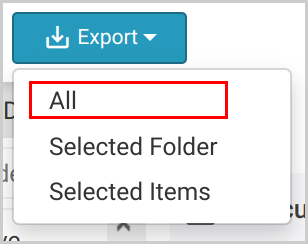
- Click “Yes.”
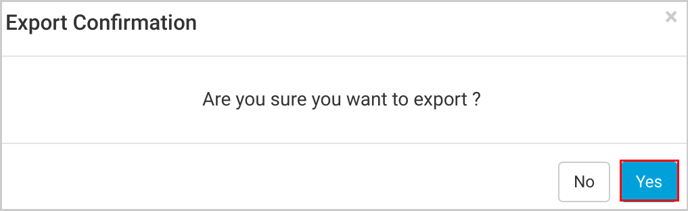
- Click “Export Report” to check the status.
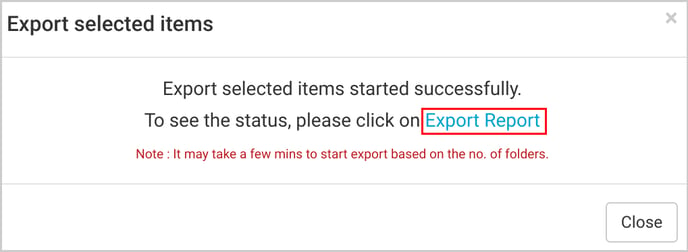 Note: If you had closed the pop-up window, go to “Backup”→“Reports”→“Export Report” to view the export status.
Note: If you had closed the pop-up window, go to “Backup”→“Reports”→“Export Report” to view the export status.
- Click “Download” to download the exported file.
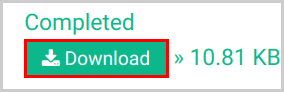
Note: The time taken to generate the download link depends on the number of files and their size.