-
Turbo backup vs Legacy backup
-
Get started with Turbo backup
-
Manage Legacy backup
-
Google Workspace
-
Google Classroom
-
Microsoft 365
-
Slack
-
QuickBooks Online
-
Xero
-
HubSpot
-
Salesforce
-
Box
-
Sky - AI Copilot
-
Add-ons
-
Partner Portal
-
Subscription and payments
-
Manage admin roles
-
Manage account
-
K-12 Security & Compliance
-
Google Drive Encryption
-
Shopify
-
Cookie consent
How to export/restore the filtered items from a user archive?
Follow these steps to export/restore filtered items from a user archive:
- Log in to the SysCloud Application.
- Click “Backup”→“Archive & Restore.”
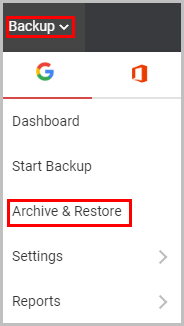
- Locate the user and click on the “Search” filter to choose your options.
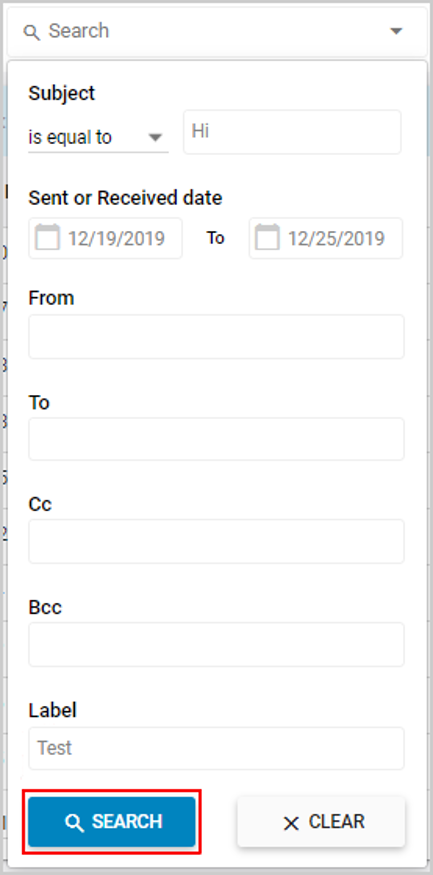
- Click
a. “Export”→“All” to export the data, or
b. “Restore”→“All” to restore the data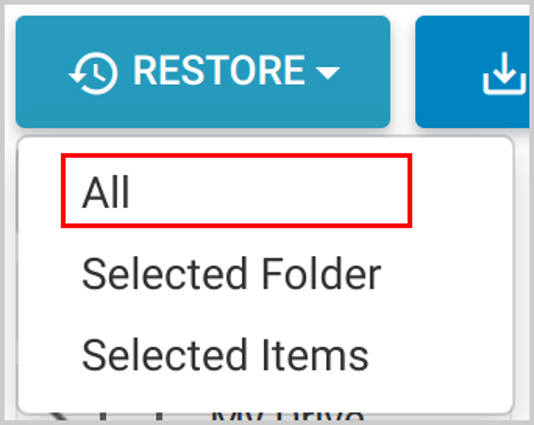
- Click “Restore.” Skip this step if you are exporting data.
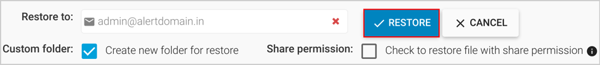
- Click “Yes.”
-Aug-01-2022-12-37-27-80-PM.png?height=120&name=Untitled%20design%20(1)-Aug-01-2022-12-37-27-80-PM.png)