My file is no longer encrypted. What should I do?
When you are decrypting a document, you have an option: “Auto encrypt the file after modification.” Click on the checkbox to turn it on. The file will be encrypted after a user closes the document.
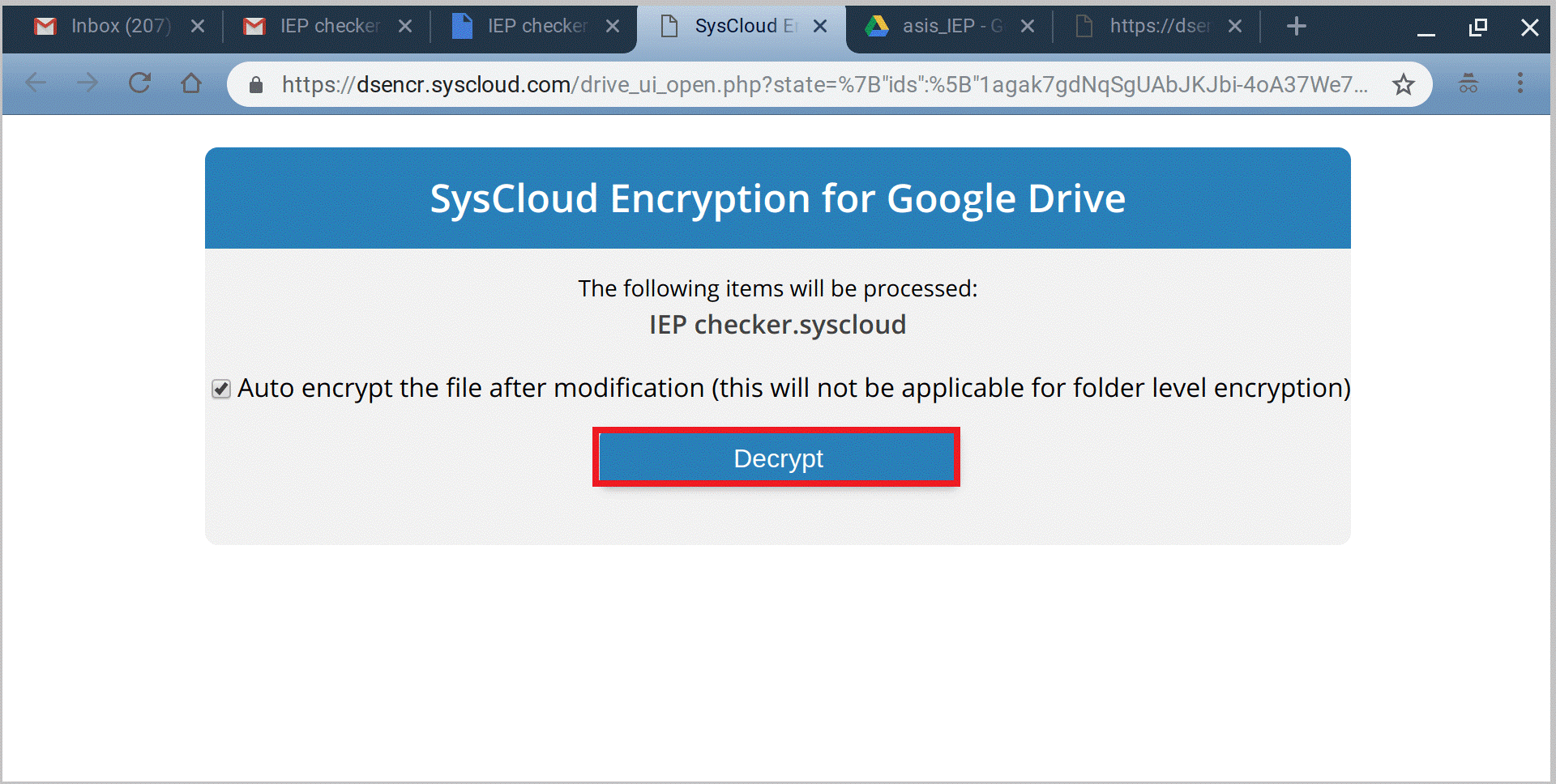
Note: it will take at least 30–45 minutes to auto-encrypt the closed file.