How to search for a Google Drive (or OneDrive) document in a domain using the SysCloud application?
You can search for a Drive (or OneDrive) document using the following steps:
- Log in to SysCloud application with your account credentials.
- Click “DLP”→“Reports”→“Document Sharing Insights.”
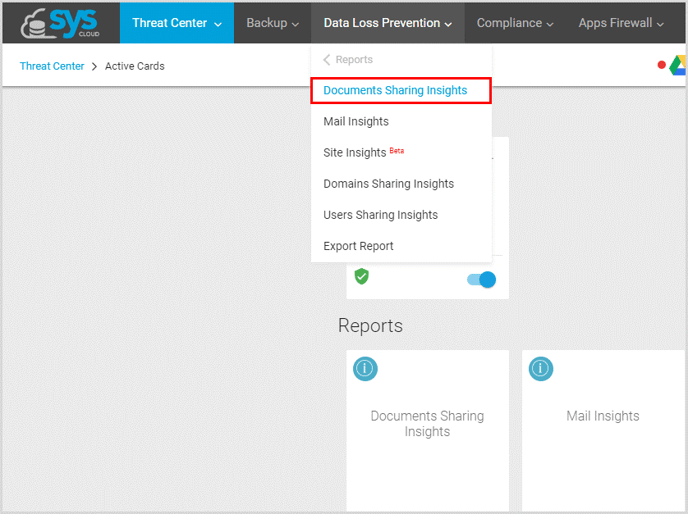
- Click on the search bar, enter the Document’s name and click “Search.”
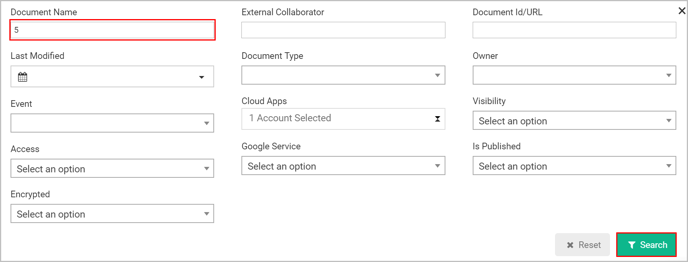
Note: You can also use any of the filters in the search bar to locate a file on your domain – document name, access level, type of document, etc.