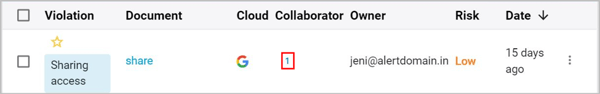How do I find out the name of a policy violator using the Google Drive (or OneDrive) document in which the violation had occurred?
Follow these steps to search for the violation details of a document:
- Log in to the SysCloud Application with your account credentials.
- Click “Safety, Security & Compliance”→“Violations.”
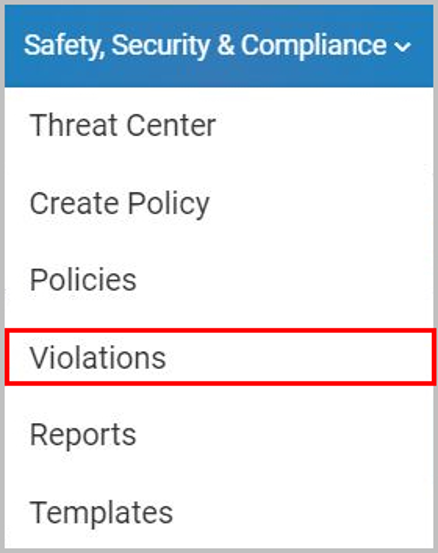
- Click on the dropdown icon in the search bar.

- Enter the name of the document under “Document Name” and click “Search.”
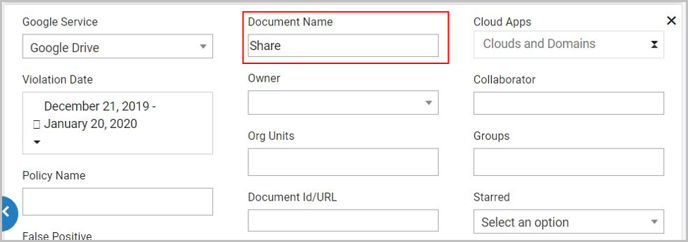
View the name of the owner under “Owner.”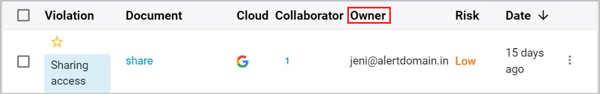 Note: To check the name of collaborators, click on the number under “Collaborator.”
Note: To check the name of collaborators, click on the number under “Collaborator.”