Where will I find my violations?
Follow these steps to check your policy violations:
- Log in to the SysCloud Security and Backup Application.
- Click on “Safety, Security & Compliance” and select “Violations”.
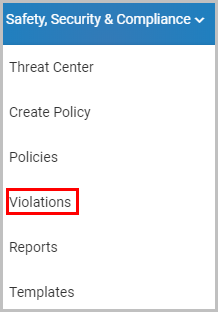
- Select the required policy to view the violations associated with it.
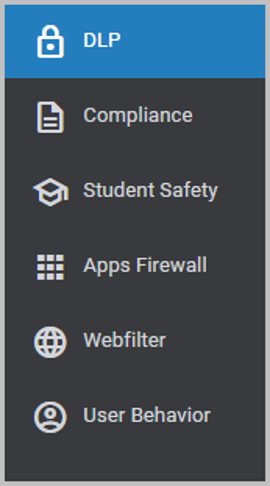
- Click on the document name to preview the document.
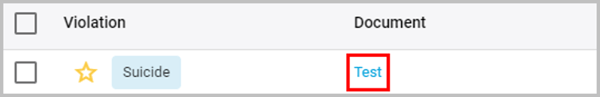
- Click on the vertical ellipsis icon to get the complete violation details.
