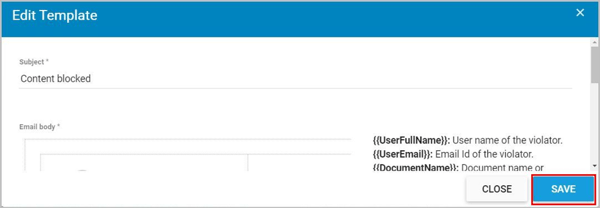How can I get the violation notification emails to show the document name and other details like violation text?
Follow these steps to modify the message templates:
- Log in to the SysCloud Application.
- Click “Safety, Security & Compliance”→“Templates.”
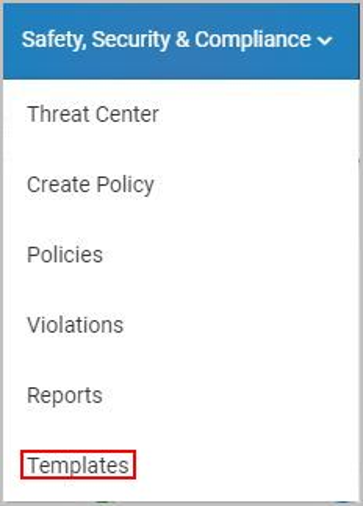
- Click “Emails.”
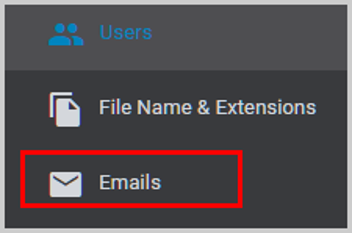
- Click the vertical ellipsis icon under “Actions” and select “Edit.”
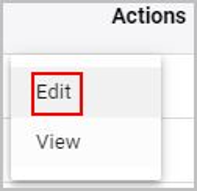
- Here, you can edit the name of the message template and its contents.
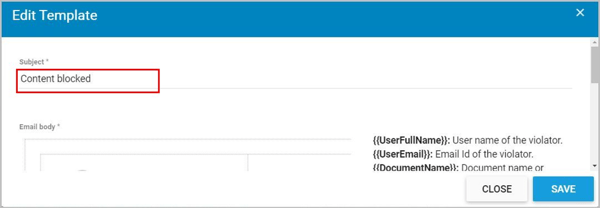
The following placeholders are available for setting up the messaging templates.
- : User name of the violator
- : Email Id of the violator
- : Document name or subject of the violator's email
- : DocumentUrl Id of the violator's document
- : Matching pattern count of the violated content
- : Violation text/content present in violator's email/document/chat
6. Click “SAVE.”