Why is my Gmail backup not completed fully?
It could be due to one of the following reasons:
- Google API limit: If the Google API limit has been exceeded, the backup process would stop. Wait for 24 hours for the API quota limit to be reset by Google. The backup process will be resumed and completed in the next cycle of your backup schedule.
Note: Google has placed limits on the number of API requests allocated for an application. The API quota error is shown when the API quota allotted for an application gets exhausted. - Data access: If data access has not been enabled, the application would not be able to back up Gmail data. Check whether data access has been granted for SysCloud in the admin console. Go to “Apps”→“Marketplace apps”→“SysCloud Security And Backup”→“Data Access.”→ “Grant data access.”
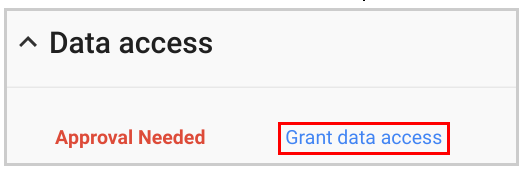
- Gmail settings in the Admin Console: If Gmail was turned off for a user, they cannot be backed up by our application. To check and turn on Gmail service for users in the Admin Console, click here.
- Gmail address made as ‘alias’ ID: If a Gmail account is assigned as an ‘alias’ ID, the emails from the account will not be backed up by our application from the next backup cycle.