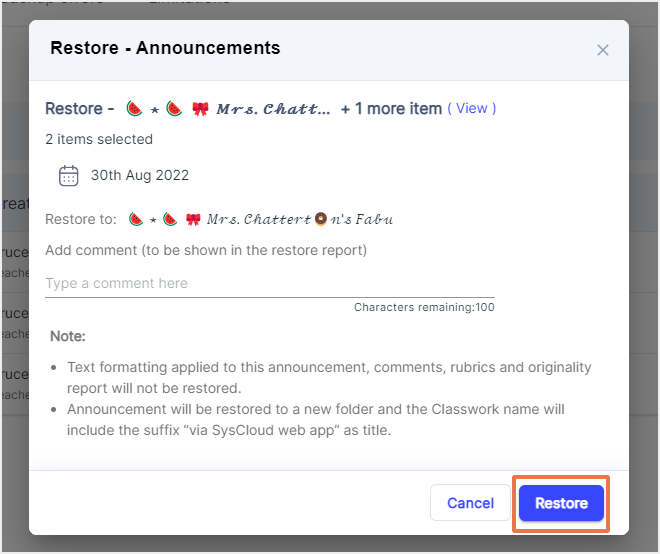How to restore Google Classroom Announcement data from the SysCloud application?
Follow the steps below to restore the Google Classroom Announcement data from SysCloud backup application:
Step 1: Log in to the SysCloud backup application using your admin credentials.
Step 2: Click on Archives and select Google Classroom from the Backup and Restore drop-down.
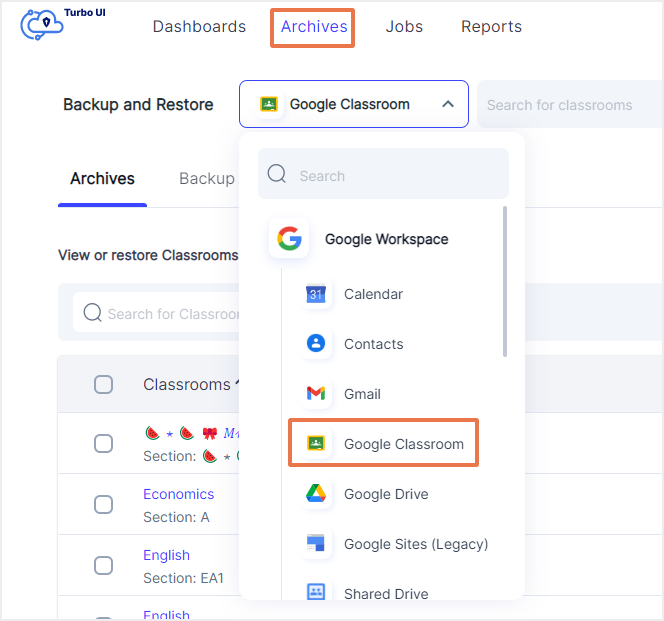
Step 3: Select the classroom. Select the "Announcements" tab.
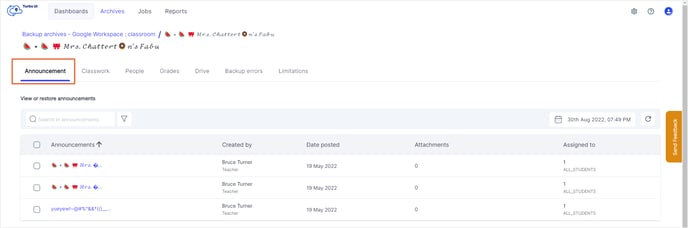
Step 4: Select the announcement(s) by checking the checkbox next to it. Choose the required backup snapshot and click Apply.
Step 5: Select “Restore.”
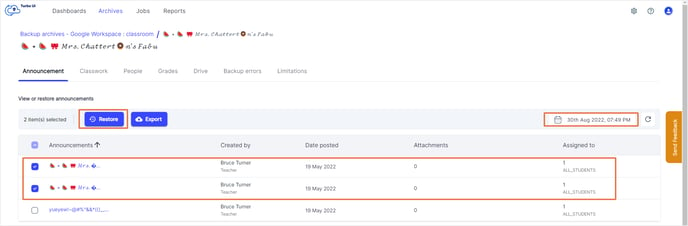
Step 6: Add comments to be shown in the Restore Report (optional) and click on Restore to confirm the restore.