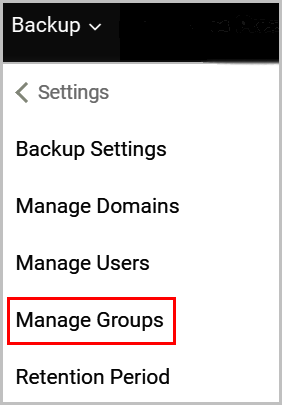Where can I check the Groups that have been synced into the application?
Follow these steps to check the groups that have been synced into the backup application:
- Log in to SysCloud with your account credentials.
- Click “Backup”→“Settings”→“Manage Groups.”