- Help Center
- Manage account
- Manage domains (Legacy backup)
-
Get started with Turbo backup
-
Manage Legacy backup
-
Google Workspace
-
Google Classroom
-
Microsoft 365
-
Slack
-
QuickBooks Online
-
Xero
-
HubSpot
-
Salesforce
-
Box
-
Sky - AI Copilot
-
Add-ons
-
Partner Portal
-
Subscription and payments
-
Manage admin roles
-
Manage account
-
K-12 Security & Compliance
-
Google Drive Encryption
-
Shopify
-
Cookie consent
How can I add an additional domain to my SysCloud account?
Here are the steps to add an additional domain to your SysCloud account:
- Login to your SysCloud account
- Go to 'Setup'>'Manage Cloud Apps'
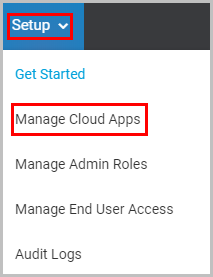
- Choose if you want to add G Suite domain or Office 365 domain

- Click on 'ADD DOMAIN'
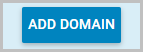
- Choose the type of domain that you want to add and fill in the respective details
- Click on '+ ADD DOMAIN'
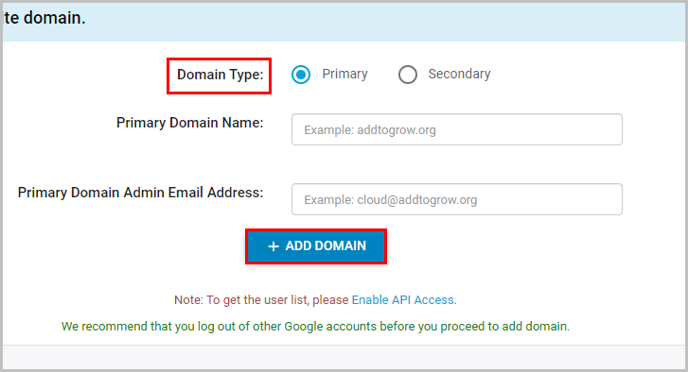
Note: You must be logged in as the admin of the domain which you want to add. You must be logged out from all the other accounts.
-Aug-01-2022-12-37-27-80-PM.png?height=120&name=Untitled%20design%20(1)-Aug-01-2022-12-37-27-80-PM.png)