How can I export HubSpot engagements (tasks, notes, calls, meetings, and emails) using the SysCloud backup application?
Follow the steps below to export HubSpot engagements from the SysCloud backup application:
- Step 1: Log in to SysCloud using your admin credentials.
- Step 2: Go to the HubSpot backup archives. Click on an account to view its archives.
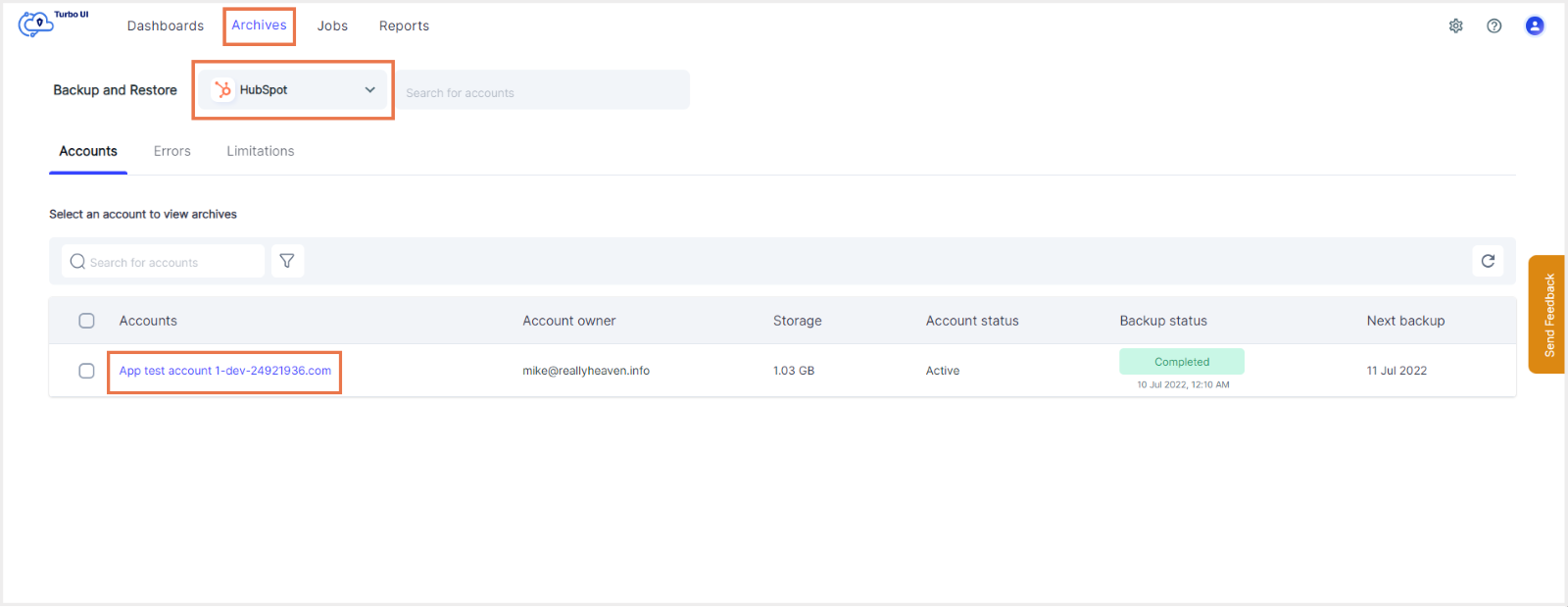
- Step 3: Click on the object whose records you want to export. This will take you to the object archives. Click on the record whose engagements you need to export. This will take you to the details page for the selected record.
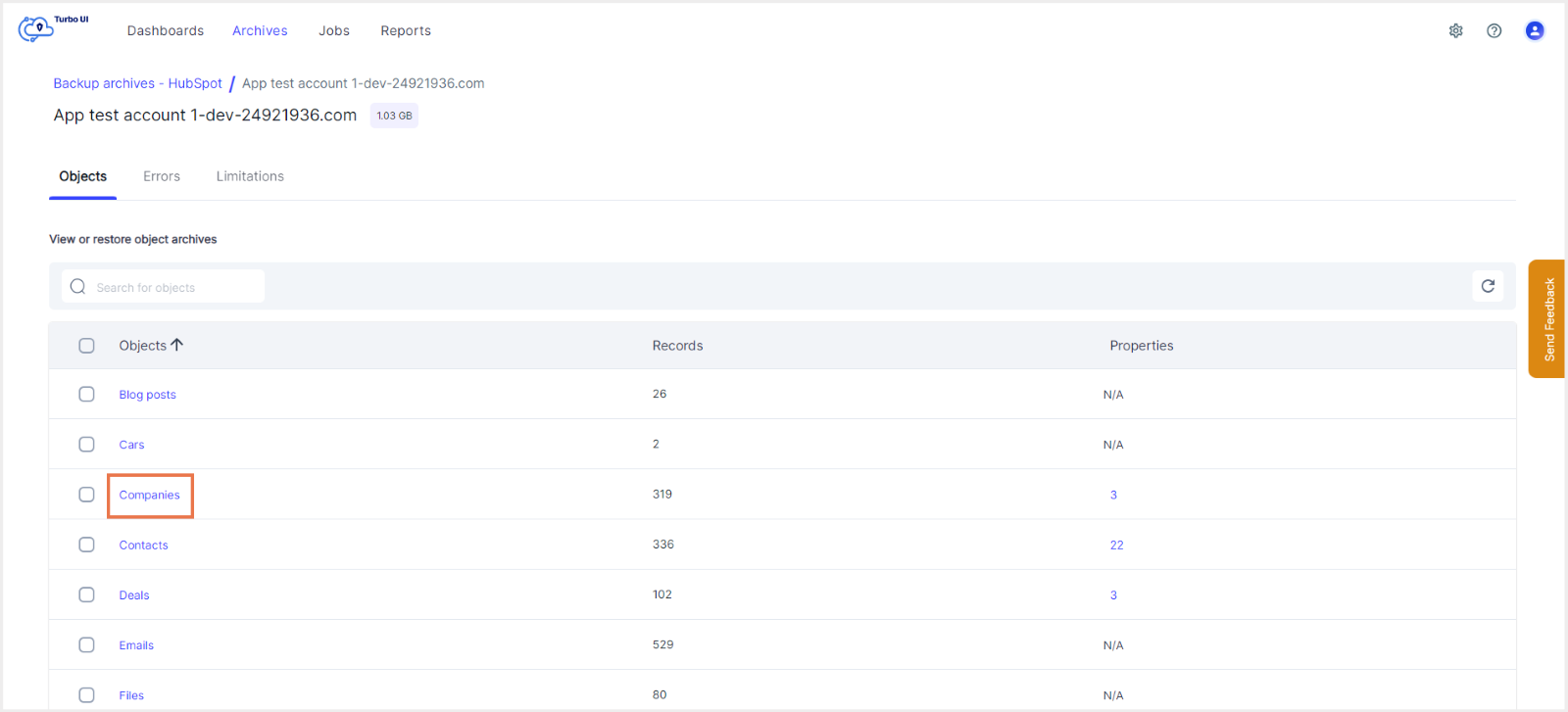
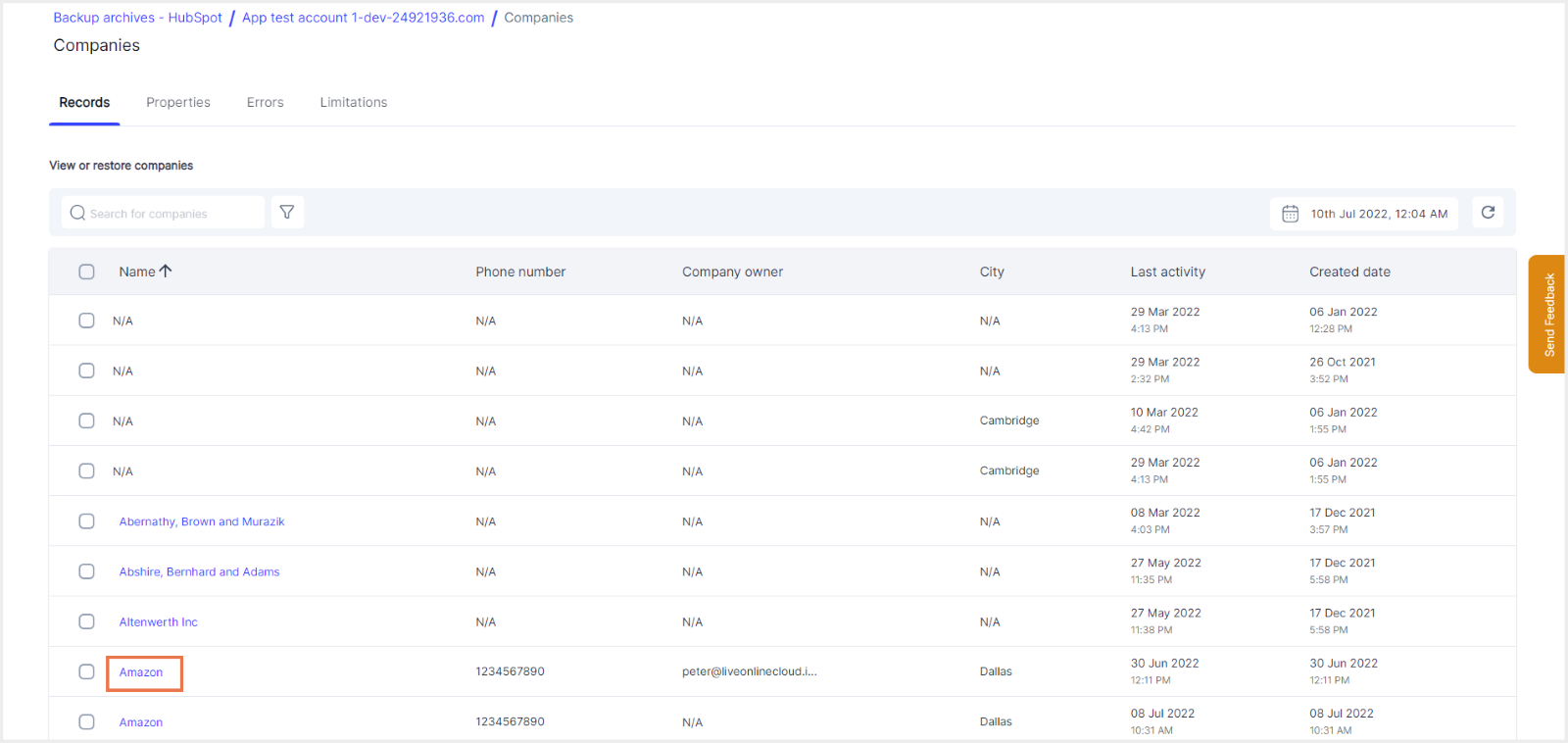
- Step 4: Select the backup snapshot from which you need to export the engagement. Select the engagement (Task/Notes/Emails/Calls/Meetings) and the records within the engagement that you need to export. Click “Export.” In the drop-down that appears, choose if you want to export the records as a CSV file or XLSX file.
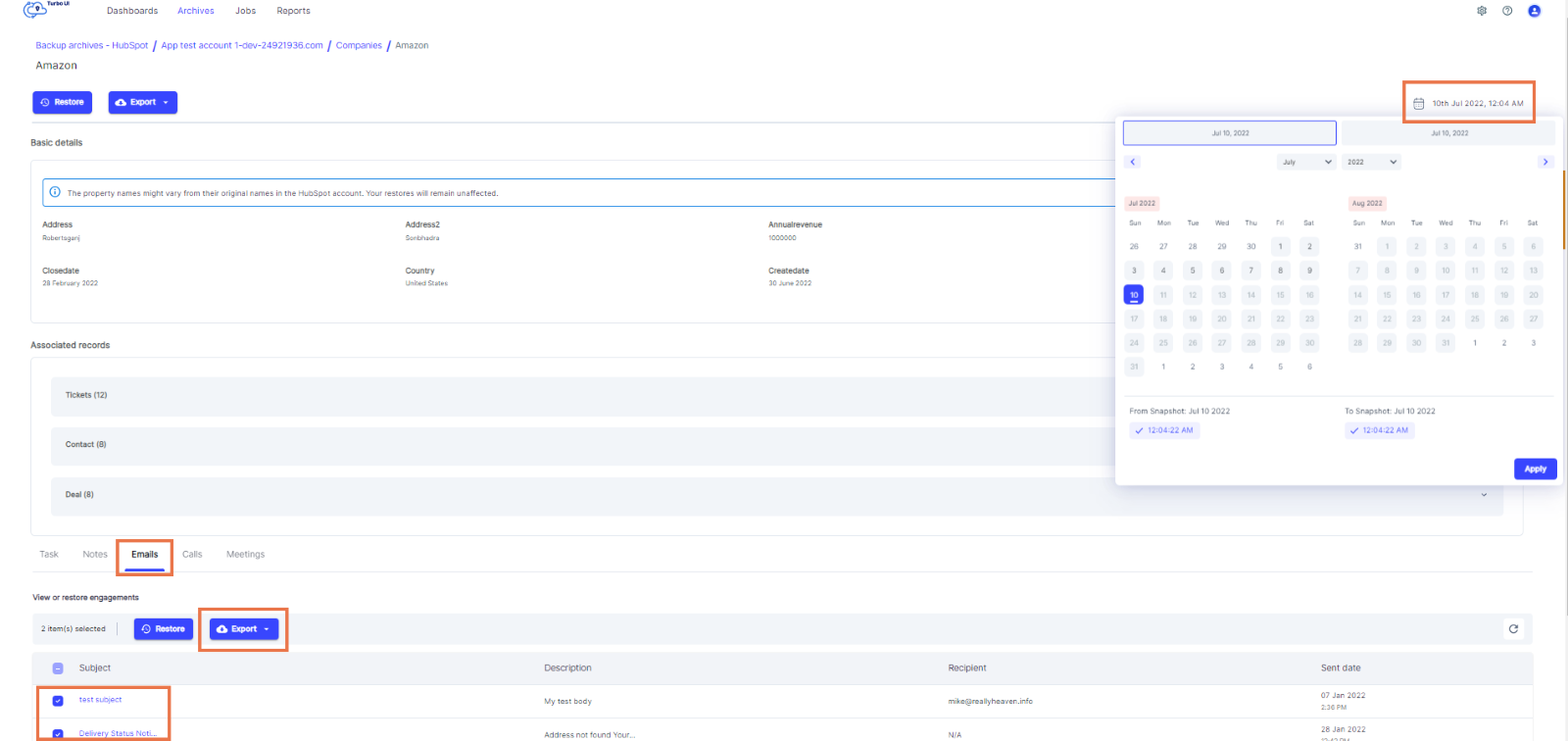
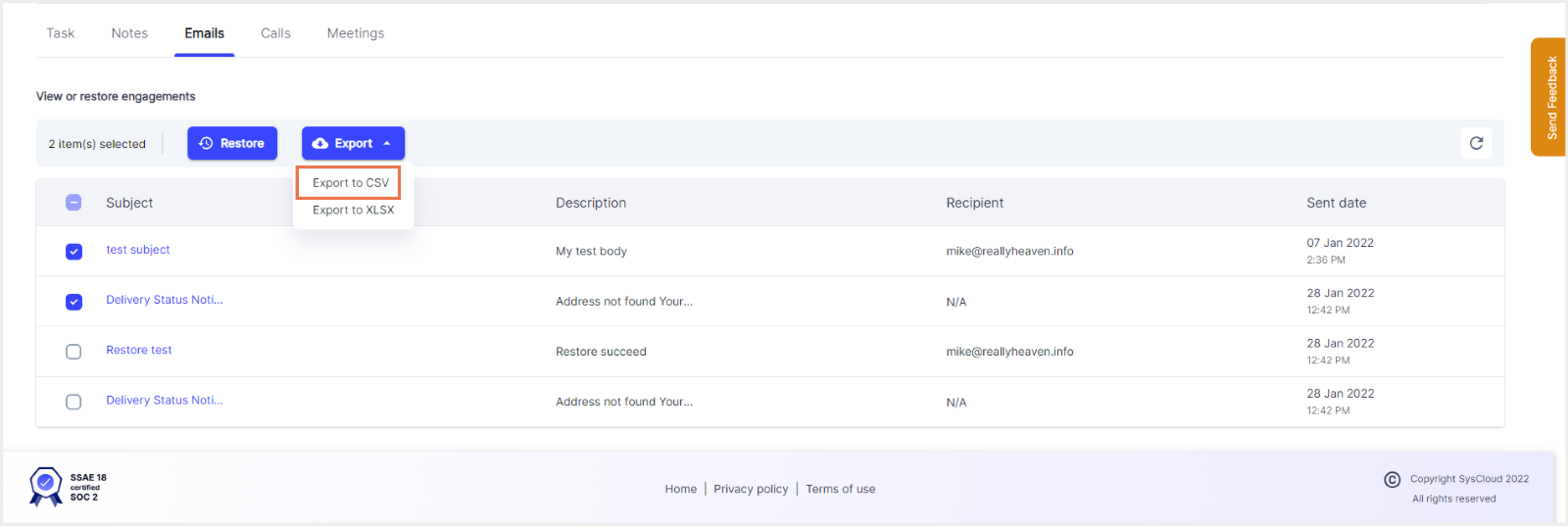
- Step 5: Choose the backup snapshot you need to export. You can also add any comments to be displayed in the export report (optional). Click “Export.”
