How can resolve "insufficient permissions" for your Salesforce account?
To back up all data from your Salesforce organization, we would need permission to modify all data. To enable this permission, follow the steps below:
Login into your Salesforce deployment with Salesforce administrator privileges. On the top right of your screen, select Setup > Setup for current app
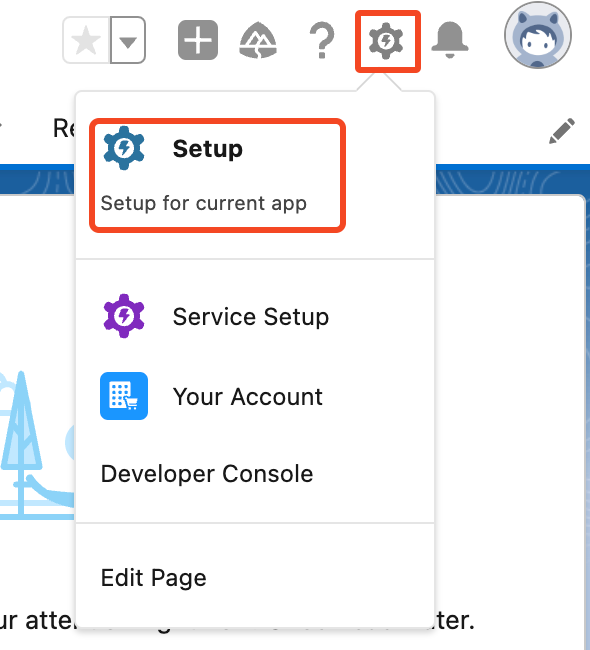
In the search, search for Users > Profiles
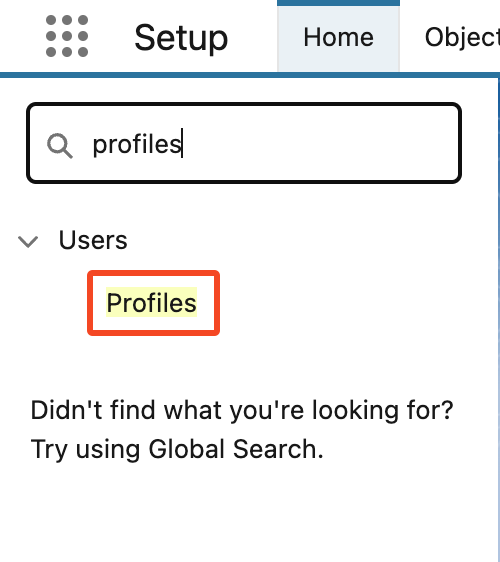
Under list of profiles, select Edit under “System Administrator” (or equivalent)
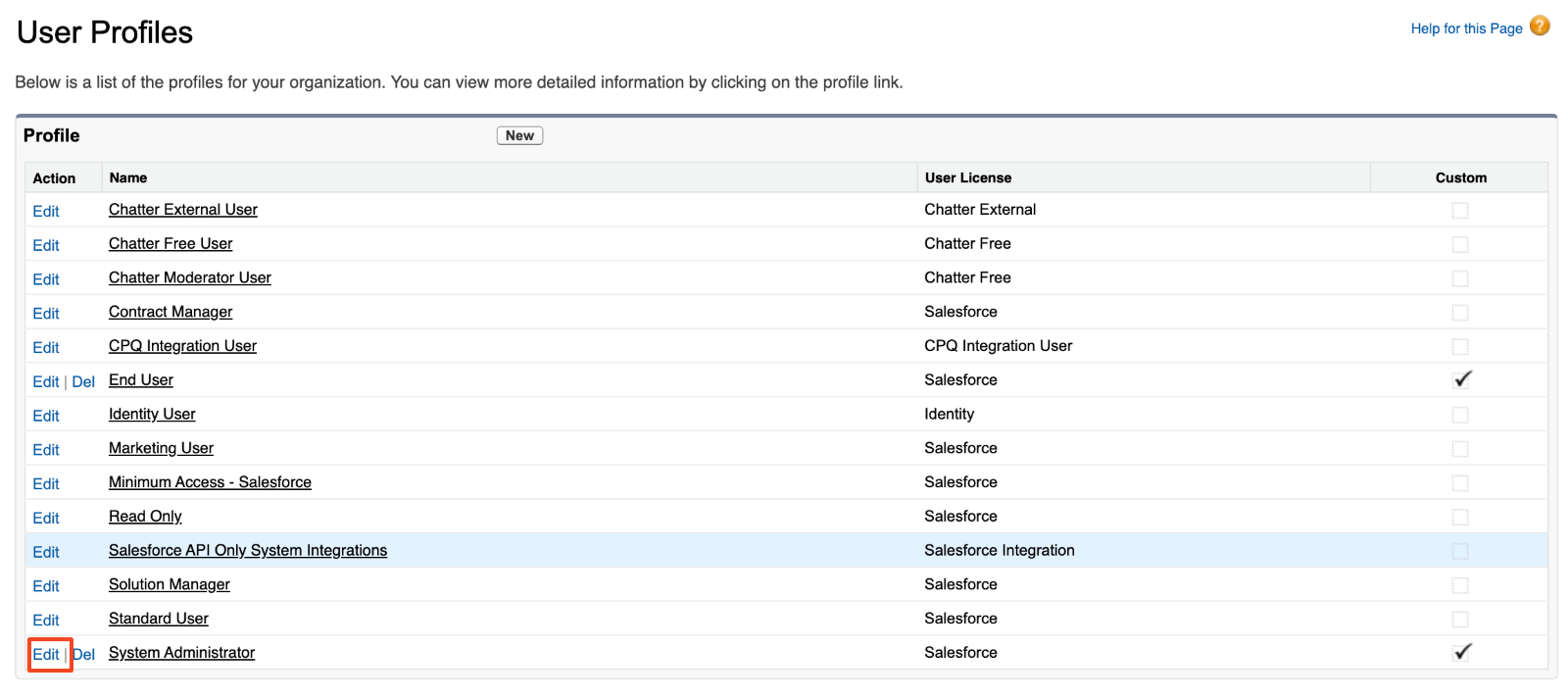
Under Administrative Permissions, ensure “Modify All Data” is enabled.
