How do I disconnect my Salesforce account from SysCloud?
Here are the steps to disconnect your Salesforce account from SysCloud.
Step 1: Go to Settings -> Cloud connection center
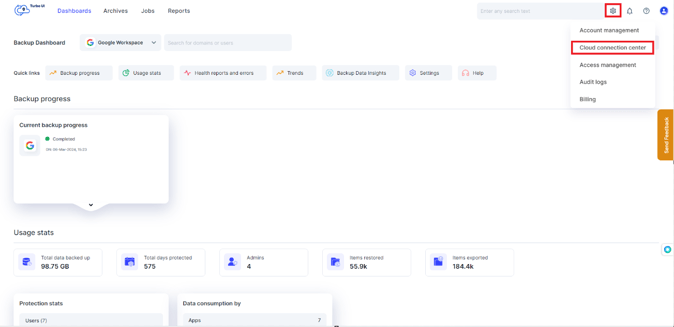
Step 2: Click on the pencil icon next to Salesforce
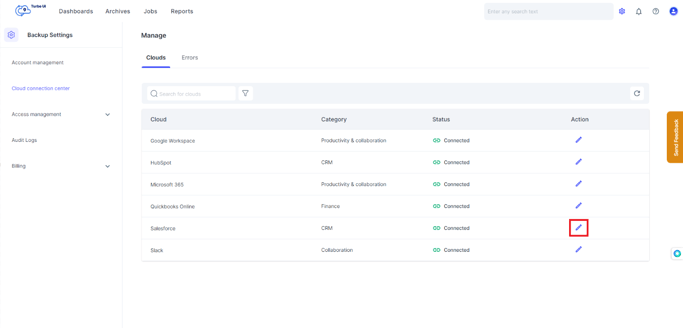
Step 3: Click on "Disconnect" to disconnect your organization from SysCloud.
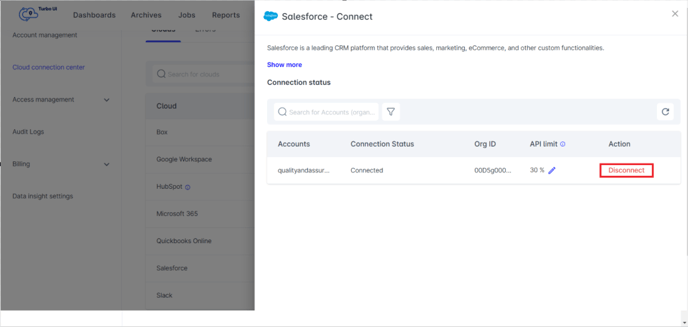
Note: To completely disconnect SysCloud from Salesforce, follow the steps mentioned in this link