-
Turbo backup vs Legacy backup
-
Get started with Turbo backup
-
Manage Legacy backup
-
Google Workspace
-
Google Classroom
-
Microsoft 365
-
Slack
-
QuickBooks Online
-
Xero
-
HubSpot
-
Salesforce
-
Box
-
Sky - AI Copilot
-
Add-ons
-
Partner Portal
-
Subscription and payments
-
Manage admin roles
-
Manage account
-
K-12 Security & Compliance
-
Google Drive Encryption
-
Shopify
-
Cookie consent
How do I do on-demand sync for users/groups/org unit in my domain?
Follow these steps to begin on-demand sync for users:
- Log in to the SysCloud Application with your account credentials.
- Click “Backup”→“Settings”→“Manage Domains.”
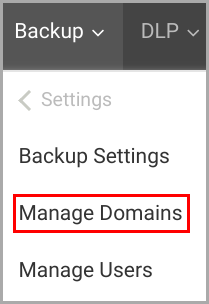
- Select the Cloud (if you have both G Suite and Office 365).
- Click on the “Domain Sync” icon beside the domain name.

- Select one of the following options:
* Users
* Org unit
* Groups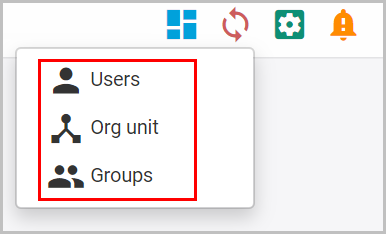
- Click “✓ Yes.”
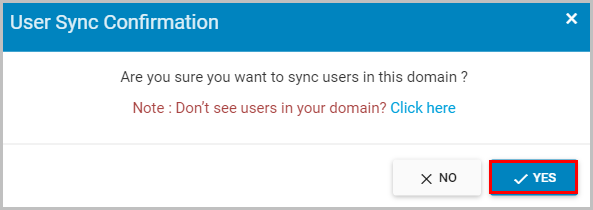
-Aug-01-2022-12-37-27-80-PM.png?height=120&name=Untitled%20design%20(1)-Aug-01-2022-12-37-27-80-PM.png)