How do I get the Backup Status by User report? What information does it provide?
You can get the user summary report by following these steps:
- Log in to the SysCloud Application with your account credentials.
- Click “Backup”→“Reports”→“Backup Status by User.”
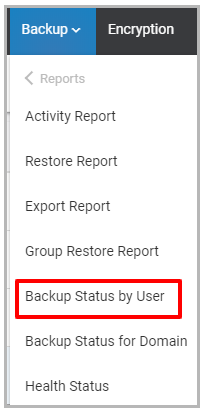
The user summary report provides the following information:
- Username: The username of the account holder in your domain
- Account Status: The account status option displays whether the user is Active, Suspended, Deleted, or added as an Alias
- Apps: The apps option show the applications backed up for the user
- Storage: The total storage used by the user's backup archive
- Last Backup: The last backup shows the date and time of the previous backup for the user
- Progress: The percentage of data backed up for the user
- Backup Status: The backup status for the user account: active or stopped