How do I take action on policy violations?
Follow these steps to take action on policy violations:
- Log in to the SysCloud Application.
- Click on the violation card in the Threat Center.
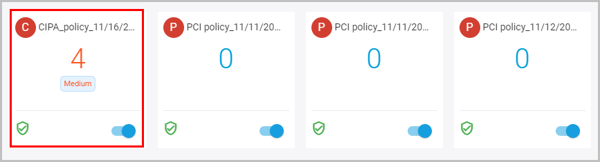
- Click on the violation number to view the violations.
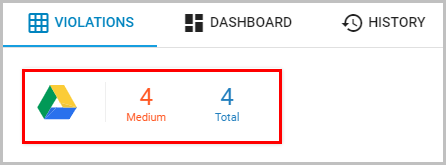
- Click on the box next to the required violation.
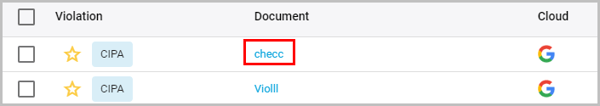
- Click “Actions” and choose your intended action for the violation
.png?width=228&name=actionss%20(1).png)