How to enable REST API for your Salesforce org?
SysCloud uses Salesforce's REST API and Metadata API to provide comprehensive backup and recovery for your critical Salesforce data. These APIs are available for Developer Edition, Enterprise Edition, Unlimited Edition, and as an add-on for Professional Edition
To enable REST API, follow the steps below:
Login into your Salesforce deployment with Salesforce administrator privileges. On the top right of your screen, select Setup > Setup for current app
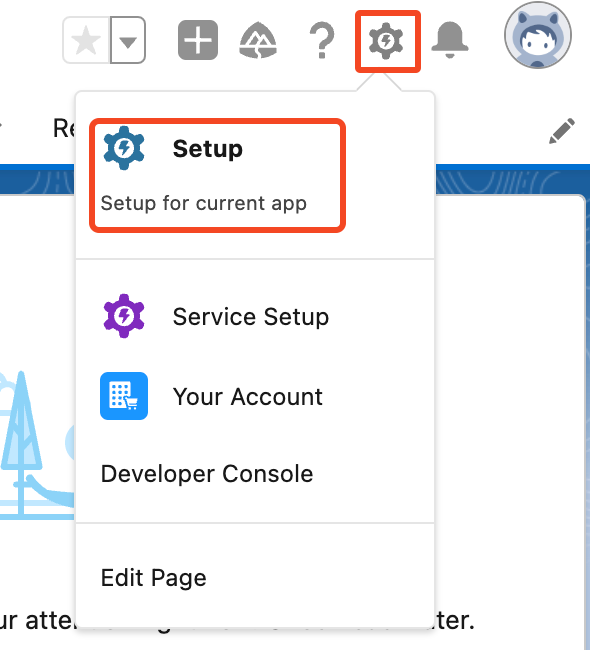
In the search, search for Users > Profiles
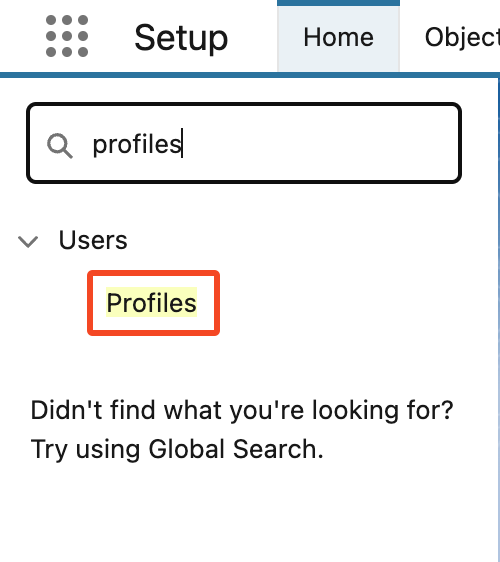
Under list of profiles, select Edit under “System Administrator”
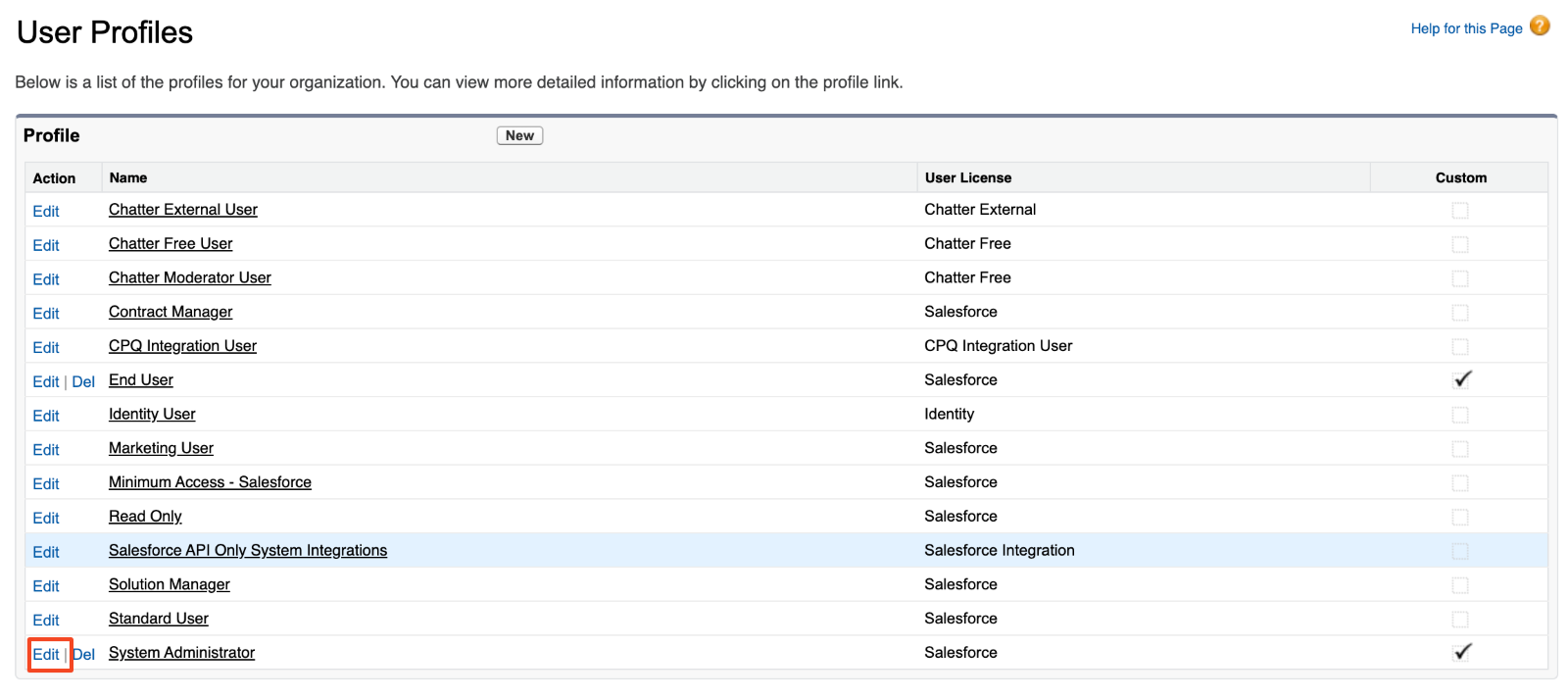
Under Administrative Permissions, Select “API Enabled”
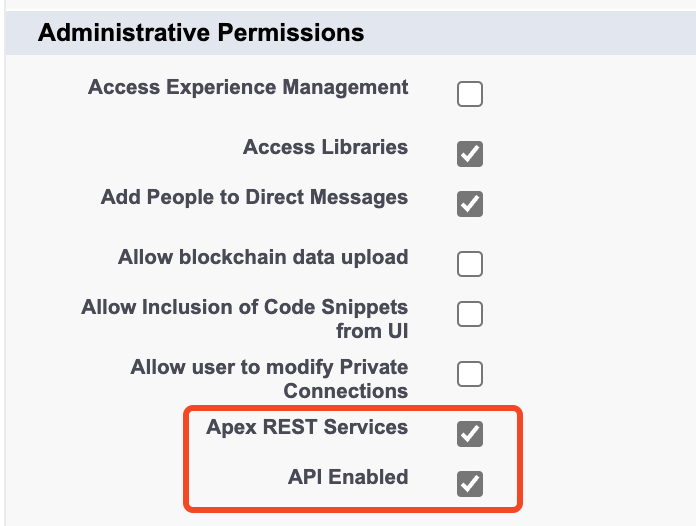
Please note that if you are unable to locate this option, it is likely that your current Salesforce subscription does not provide support for REST API.