How to increase your Salesforce backup’s API limit?
Click on Settings in the top right-hand corner of the screen and select 'Cloud connection centre'.
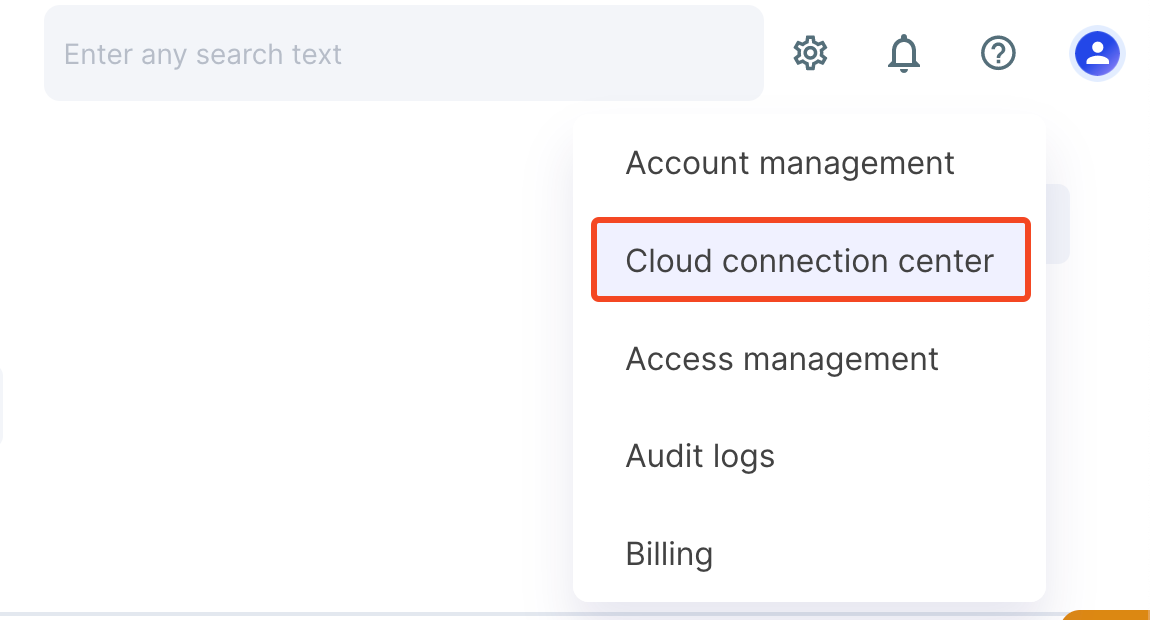
Click on the pencil icon next to Salesforce to edit the connection.
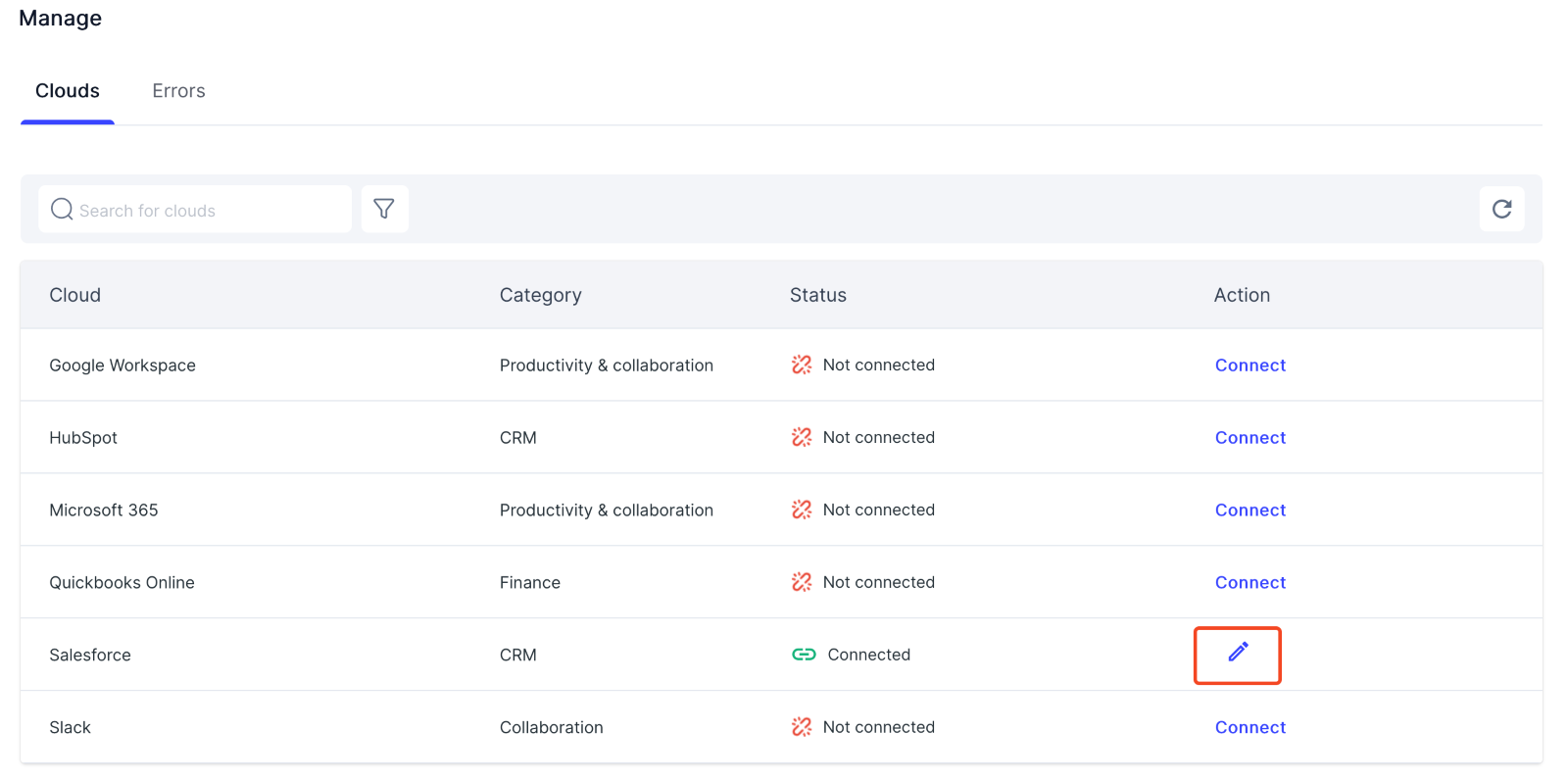
For each organization, you can increase the API limit utilization percentage. This refers to the maximum percentage of your organization’s total API calls SysCloud can use. If your organization has 10,000 calls and you set a limit of 50%, SysCloud will use a maximum of 5000 calls.
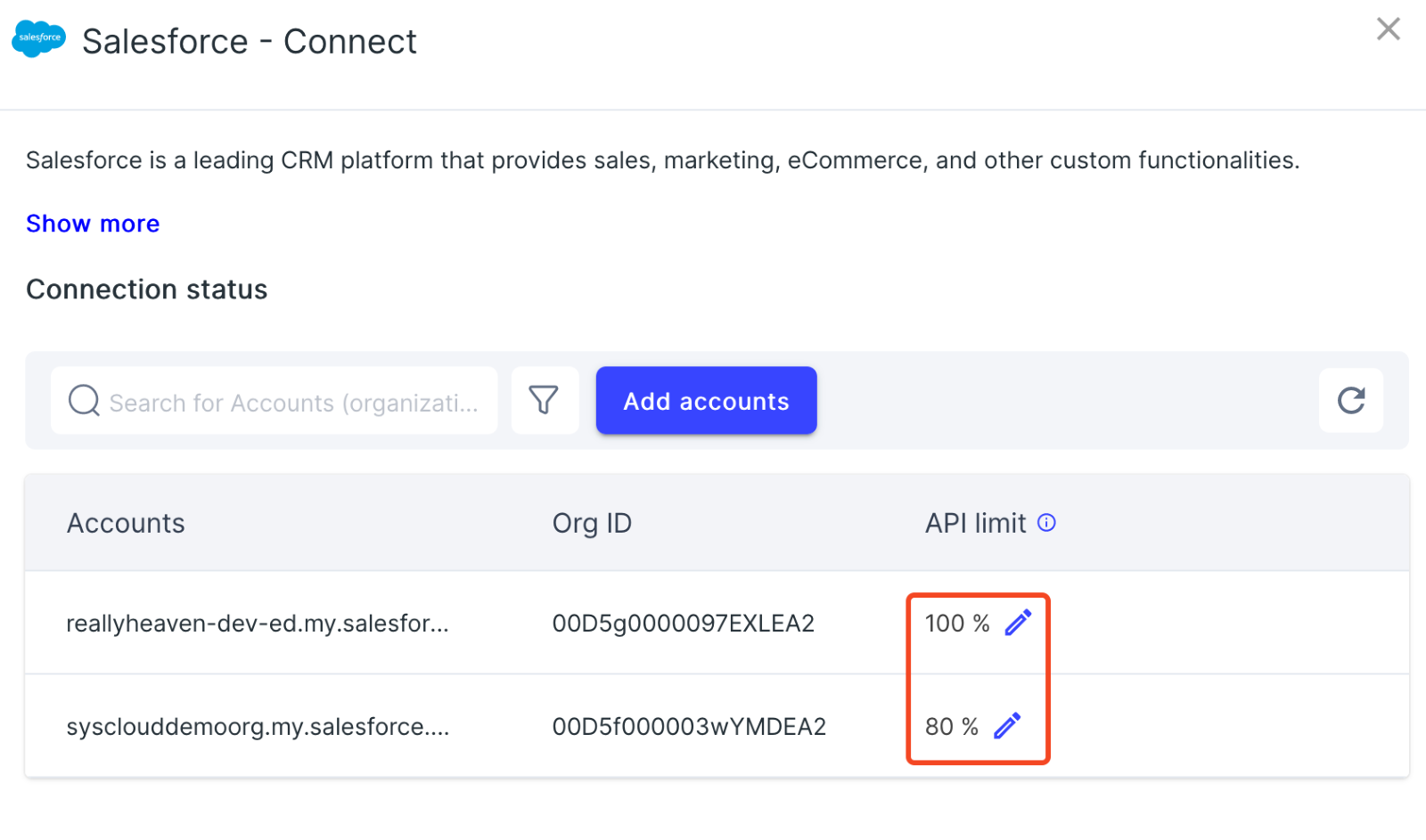
To optimize your initial backups, we recommend using a higher number, while for incremental backups, a lower number is suggested. You can allocate your API calls efficiently for your other Salesforce applications.