How can I reconnect or re-authenticate my Microsoft 365 account?
Here are the steps to reconnect the account:
- Log in to SysCloud.
- Click on the settings icon in the upper-right corner of the page
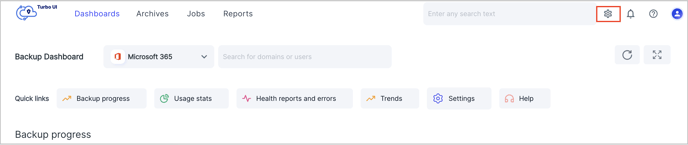
- Select the 'Cloud connection center' from the drop-down.
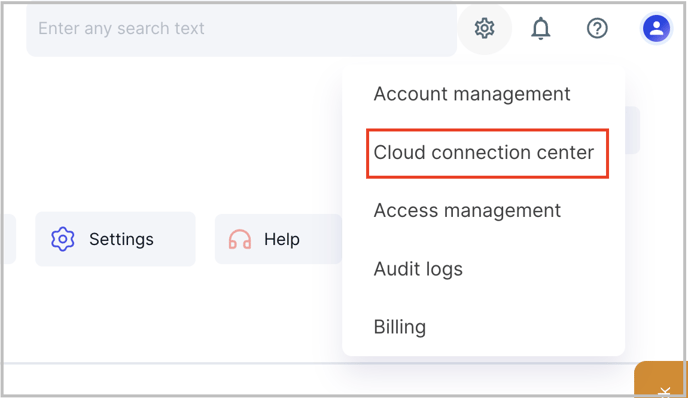
- Click on the edit icon under the 'Action' column for Microsoft 365.
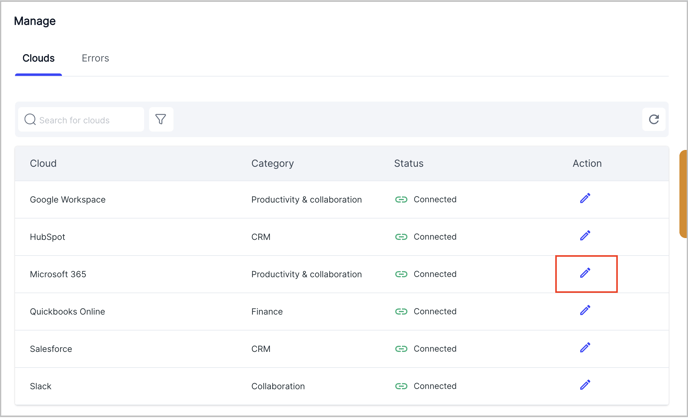
- Next, click on the 'Add accounts' button.
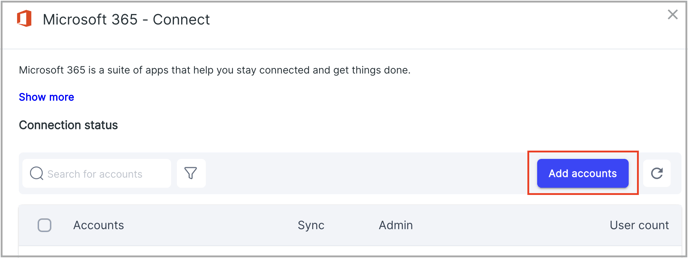
- Choose the account name, click connect, and grant access.
That's it, this will initiate the reconnection process and will take you back to the cloud connection page.
Note: This will not affect any actively running backups for this account.