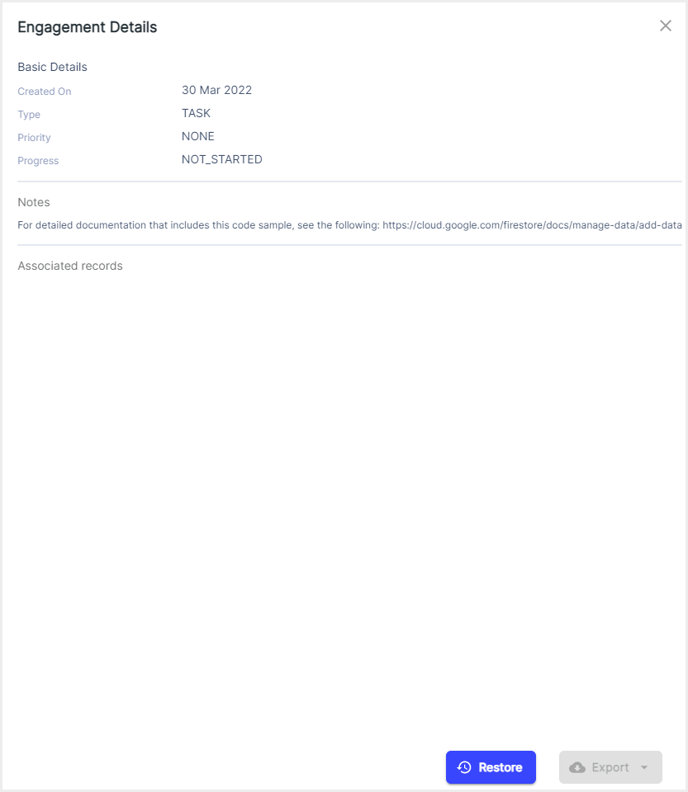Where can I find my HubSpot engagements (Tasks, Notes, Emails, Calls, and Meetings) in the SysCloud backup archives?
To go to your engagement archives, follow the below steps:
- Step 1: Log in to SysCloud using your admin credentials.
- Step 2: Go to the HubSpot backup archives. Click on an account to view its archives.
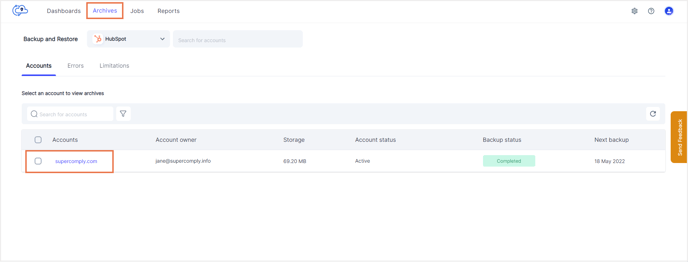
- Step 3: Click on the required object which will take you to the object archives. Click on the record whose engagements you need to view. This will take you to the details page for the selected record.
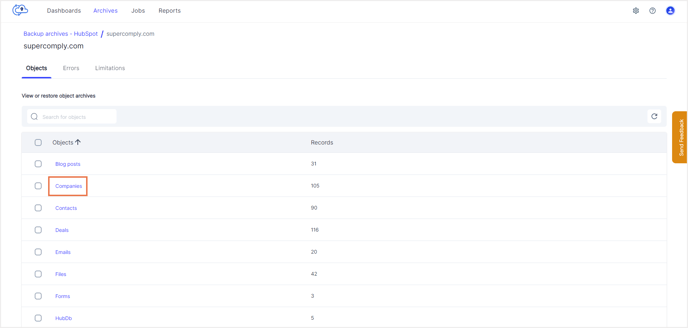
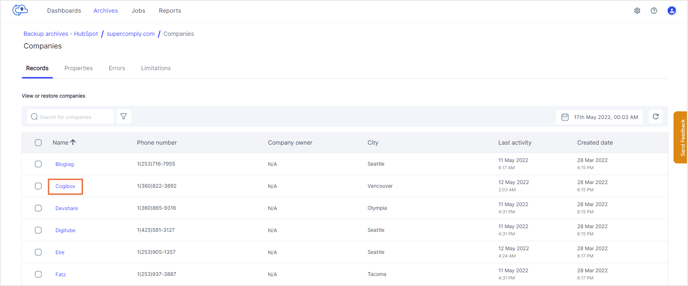
- Step 4: Select the engagement (Task/Notes/Emails/Calls/Meetings) that you need to view for the selected record. For example, if you need to view the tasks associated with the selected record, click on “Task.” From the list of tasks displayed, click any to see details associated with that task.
-1.png?width=688&name=View%20tasks%20(1)-1.png)