If there is a chat violation, is it possible to identify the recipient of the chat messages?
Yes. You can see the chat collaborator in the chats marked for violations by following these steps:
- Log in to the SysCloud Application.
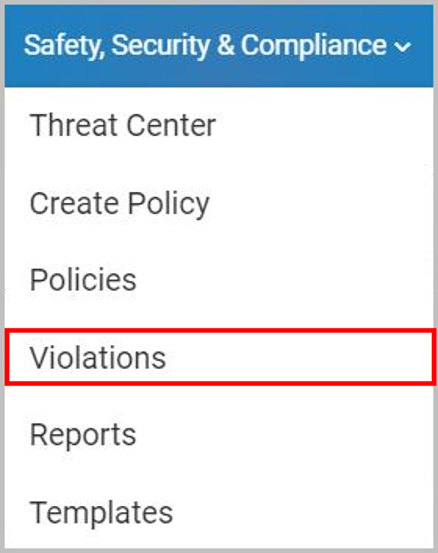
- Based on the type of policy violation, click on any of the following options:
“DLP”→“Policy violations”
“Apps Firewall”→“Policy violations”
“User Behavior”→“Policy violations”
“Compliance”→“Policy violations”
“Web Filter”→“Flagged activities”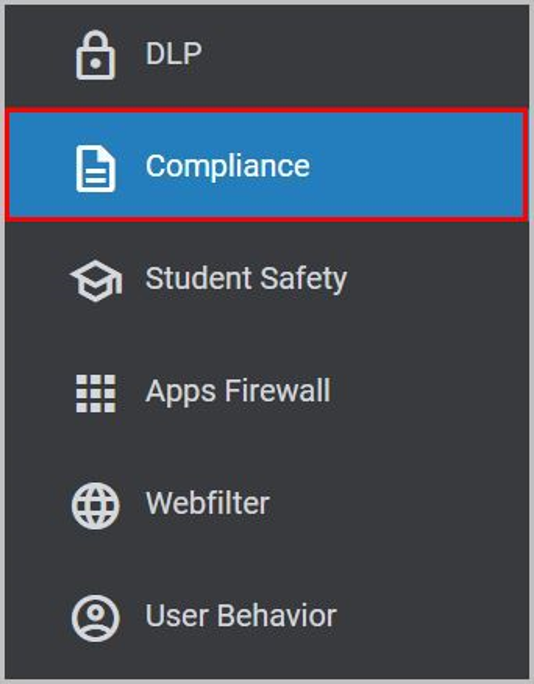
- Select the “Email” application.
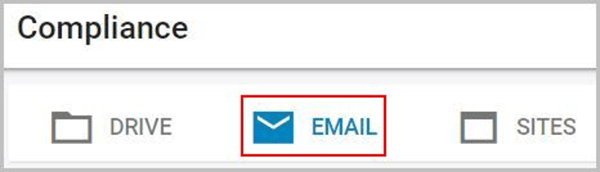
- Click on the search drop-down filter and select the “Chat” option under “Google service.”
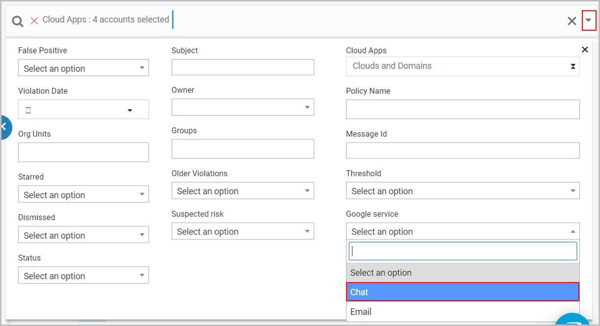
- Click “Search.”
- Click on the chat subject to see the preview of the chat.
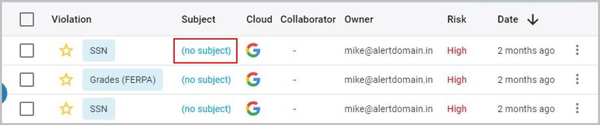
- The collaborator’s name will appear in the chat preview.
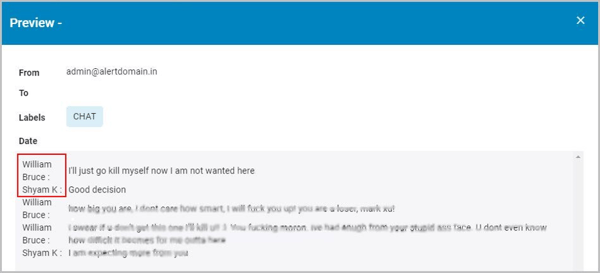
Note: If the collaborator has not responded to chat initiated by the violator, you will not be able to identify the collaborator.