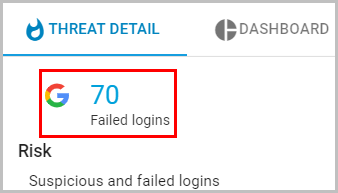How to check failed/suspicious login attempts?
Follow these steps to check failed login attempts for your domain:
- Log in to the SysCloud application with your account credentials.
- Click “Threat Center” and scroll down to the “User Behavior Analytics” section and click “Logins.”
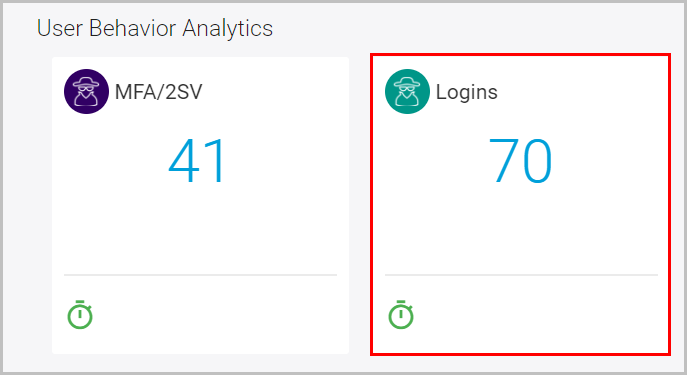
- Click “Failed logins” to view the list of failed and suspicious login attempts.