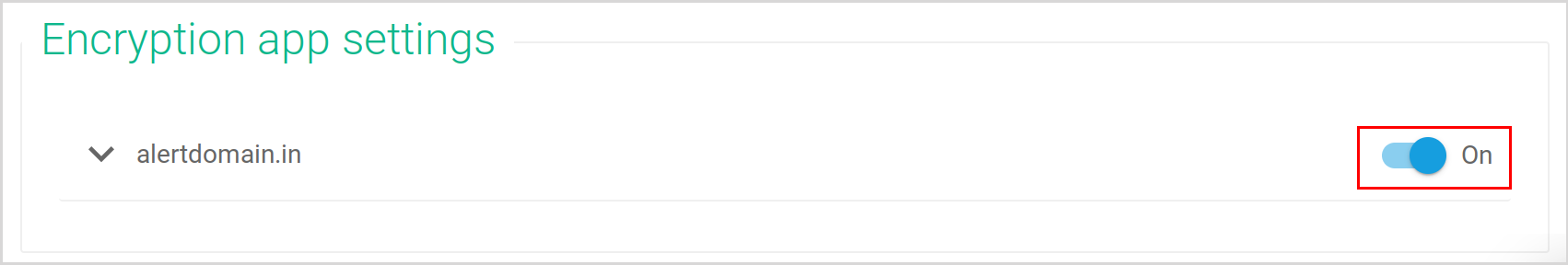My file does not exist anymore. What should I do?
If the file does not exist, check if the file in the drive is present with the “.syscloud” extension.
If not, check if the encryption is turned on for your domain in “Tools”→“Google Drive Encryption page.” Turn on the encryption in the “Encryption app settings” and try encrypting your file again.