How to prevent the document owner (policy violator) from receiving email notifications?
- Log in to SysCloud Application with your credentials.
- Click on the specific policy card and select “NOTIFICATION SETTINGS.”
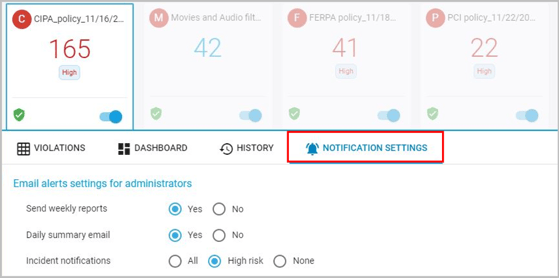
- Under “Email alerts settings for violators,” select “None” for incident notifications.
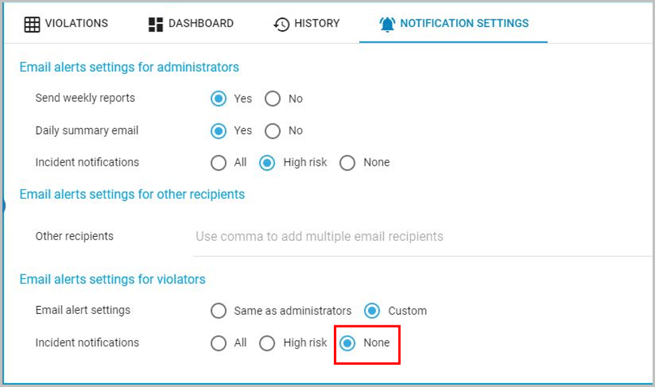
- Repeat the procedure for all the policies.