Why am I not able to preview a violation document?
If you are unable to preview a document flagged for policy violation, it could be due to one of these reasons:
- The document might have been deleted or the violation text could have been removed.
- Access permissions of the SysCloud application might have been revoked.
- The preview settings in the application might not have been turned on. Follow these steps to check the preview settings:
- Log in to the SysCloud application with your account credentials.
- Click “Setup”→“Settings”→“DLP/Compliance Settings.”
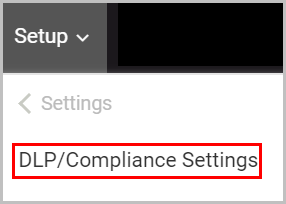
- Toggle the “Preview Settings” options to “ON.”
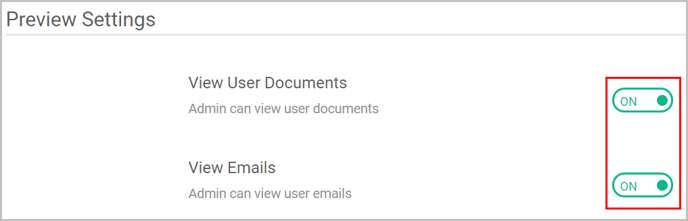
Note: The preview option requests Google to fetch and display the document. Sometimes, there is a delay in receiving a response from the Google API.