- Help Center
- Manage Legacy backup
- SysCloud application
-
Get started with Turbo backup
-
Manage Legacy backup
-
Google Workspace
-
Google Classroom
-
Microsoft 365
-
Slack
-
QuickBooks Online
-
Xero
-
HubSpot
-
Salesforce
-
Box
-
Sky - AI Copilot
-
Add-ons
-
Partner Portal
-
Subscription and payments
-
Manage admin roles
-
Manage account
-
K-12 Security & Compliance
-
Google Drive Encryption
-
Shopify
-
Cookie consent
How do I quarantine files through the SysCloud Application?
Follow these steps to quarantine files:
- Log in to the SysCloud application.
- Click “Safety, Security & Compliance”→“Reports”→“Document Report.”
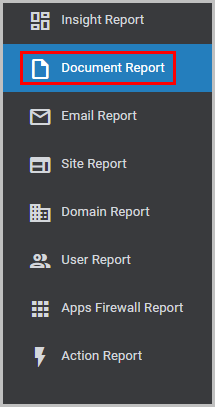
- Search and select the file.
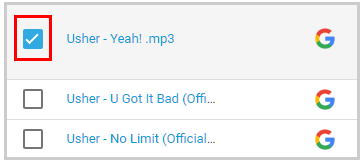
- Click “Actions” and select “Take Control From Owner” to transfer ownership of the file.
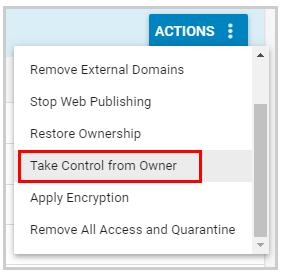
- Click “Actions” and select “Remove All Sharing” to remove collaborators from accessing the file.
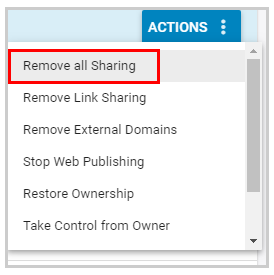
- Click “CONTINUE”.
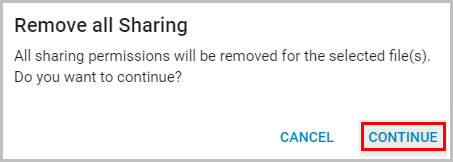
-Aug-01-2022-12-37-27-80-PM.png?height=120&name=Untitled%20design%20(1)-Aug-01-2022-12-37-27-80-PM.png)