How to raise an exception for a policy violation?
Follow these steps to raise an exception for your policy violation:
Follow these steps to raise an exception for your violation:
- Log in to the SysCloud Security and Backup Application.
- Click on “Safety, Security & Compliance” and select “Violence”.
- Select the required policy to view the violations associated with it.
- Select the violation that you want to raise an exception.
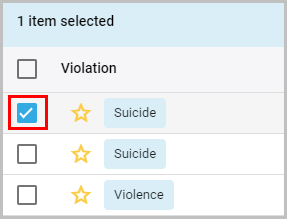
- Click on the “ACTIONS” button and select “Request Exception.”
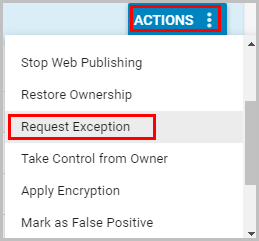
- Type in your reason for the exception and click on “CONTINUE.”
-1.png?width=688&name=CLICK%20CONTINUE%20(2)-1.png)
Your exception request will be added to the violation.