How to remove a backup administrator from the SysCloud application?
Follow the steps below to remove a backup administrator from the SysCloud backup application:
Step 1: Log in to the SysCloud backup application using your super admin credentials.
Step 2: Click on the “Settings” icon on the top right corner of the page. Select “Access management” from the drop-down.
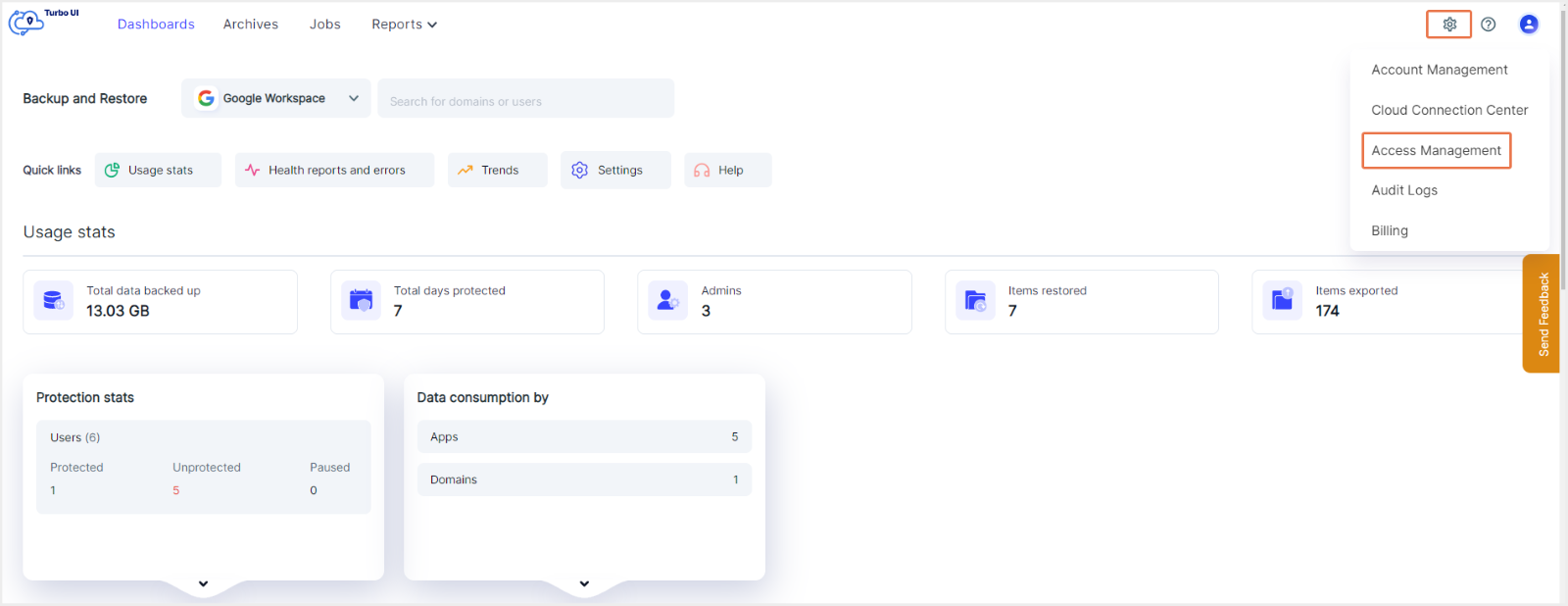
Step 3: Click on “Backup administrator” to view the list of backup admins.
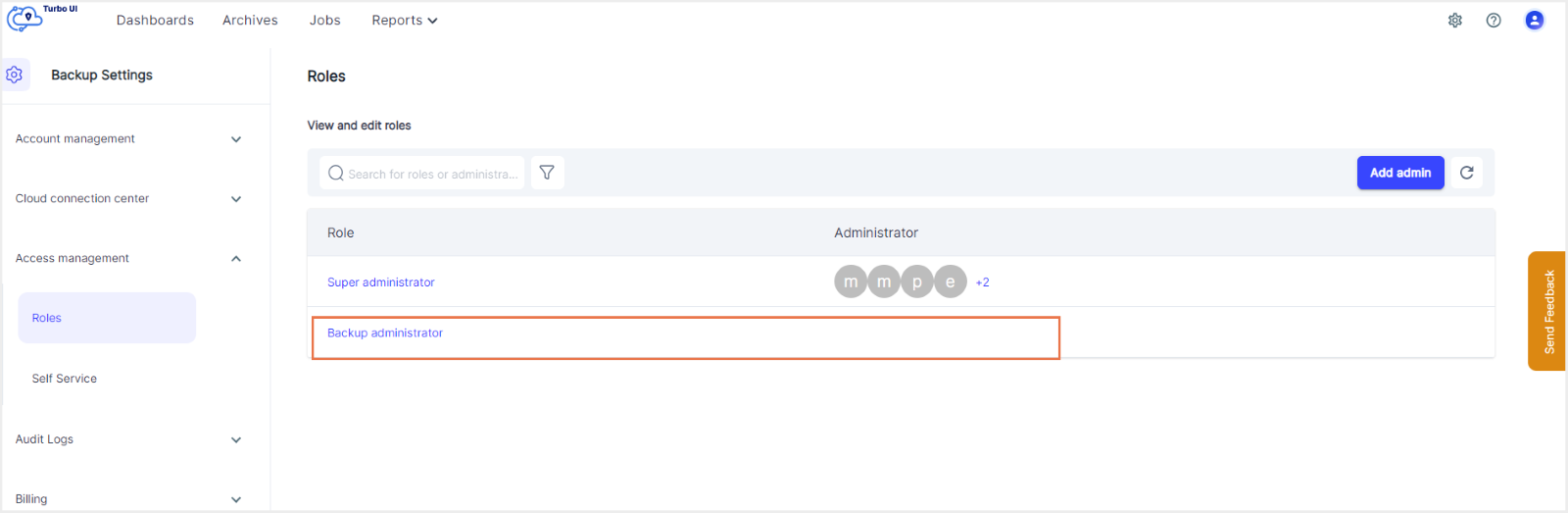
Step 4: Select the admin(s) you want to remove by clicking on the checkbox next to the username and click on “Remove admin.”
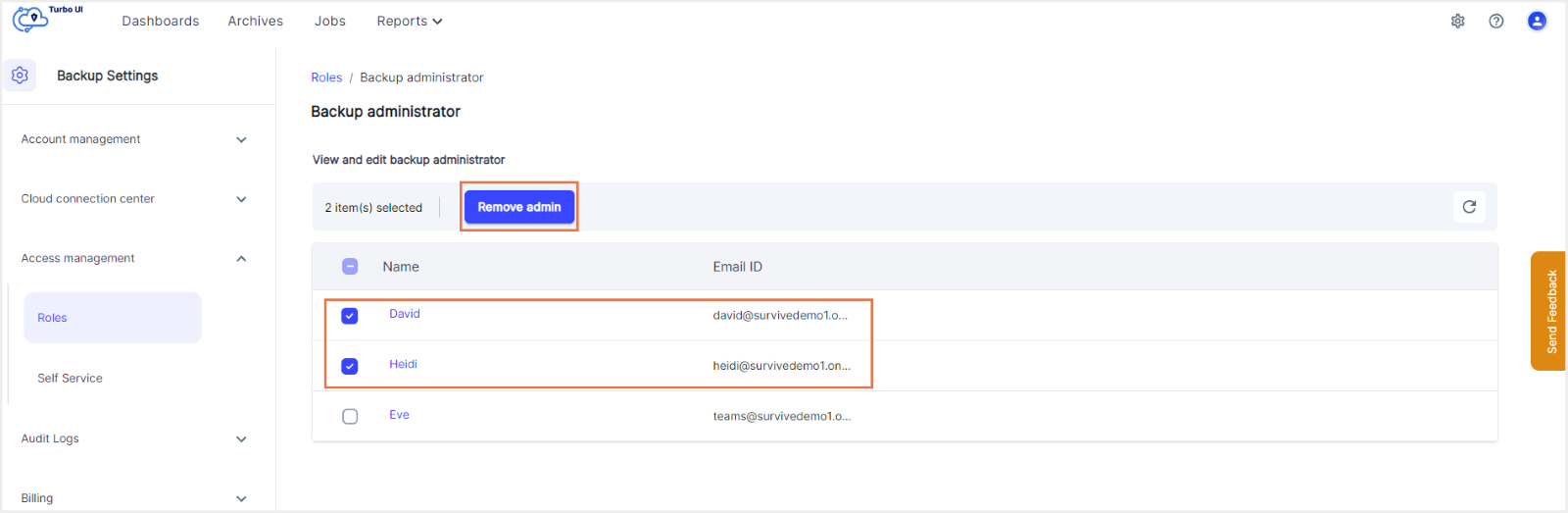
Step 5: In the confirmation pop-up box, click on “delete” to confirm deleting the backup administrator(s).