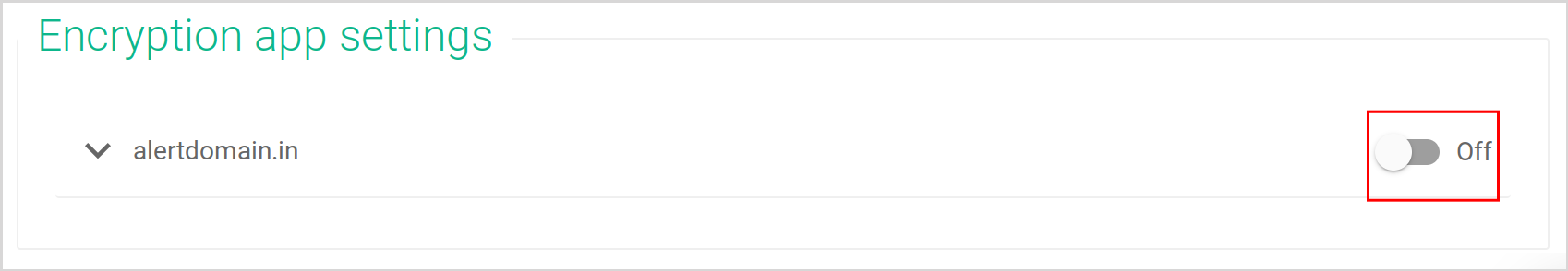I want to remove encryption completely. What should I do?
Follow these steps to remove encryption for your domain:
1. Go to “Tools”→ “Google Drive Encryption.”
2. Under the “Encryption app settings,” toggle the button next to the domain name to switch off the encryption.